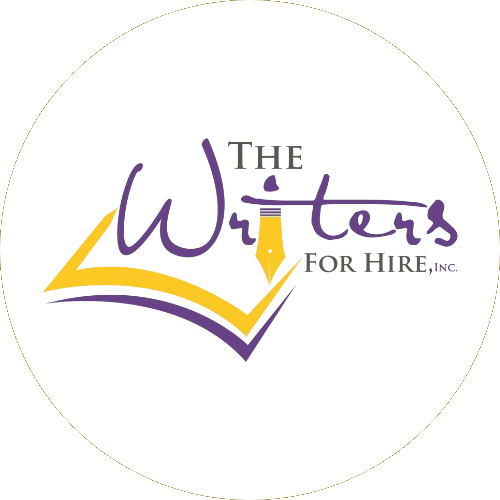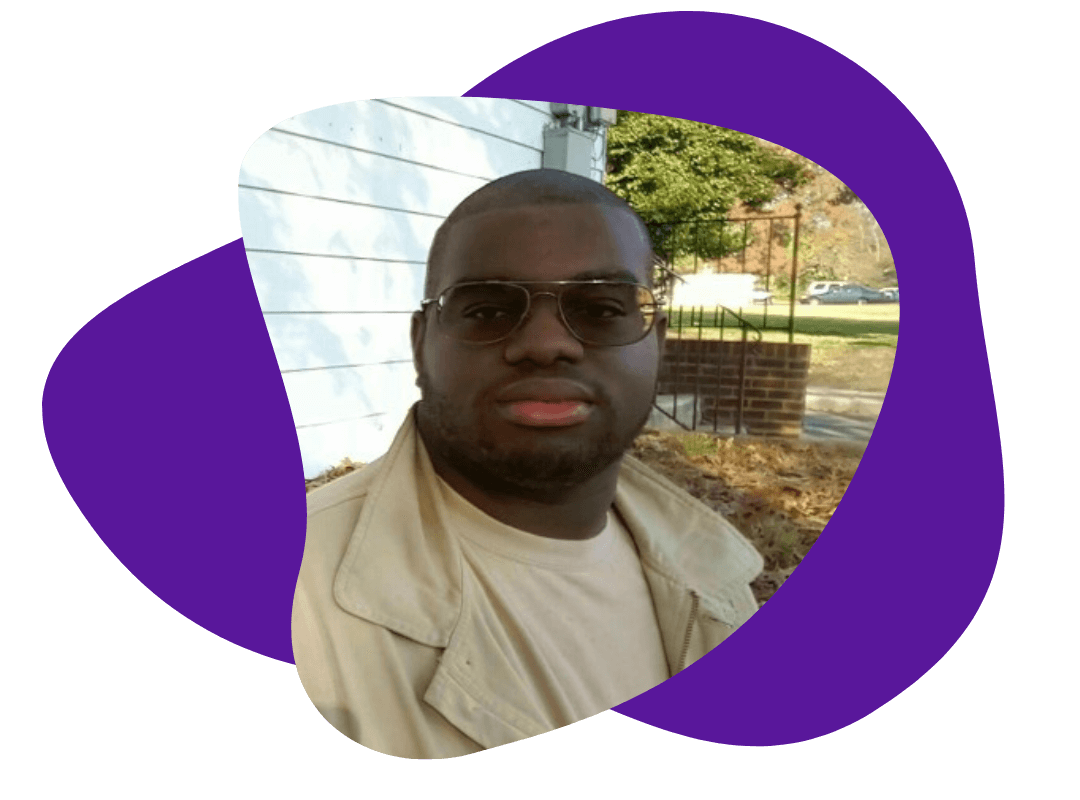Word Tip of the Week: Using the Readability Feature
March 5, 2018
Writing something for the general public?
Then you’ll want to aim for about a 5th grade reading level.
If you’re writing for an academic journal, on the other hand, you’ll probably want to aim for college level.
How do you know if you’re close?
There’s a handy feature tucked inside Word that will let you know if you’re in the right ballpark for your audience’s reading level.
To check readability:
1. Go to File -> Options.
2. Select Proofing in the left-hand menu.
3. Check the box next to Show readability statistics.
4. Click OK.
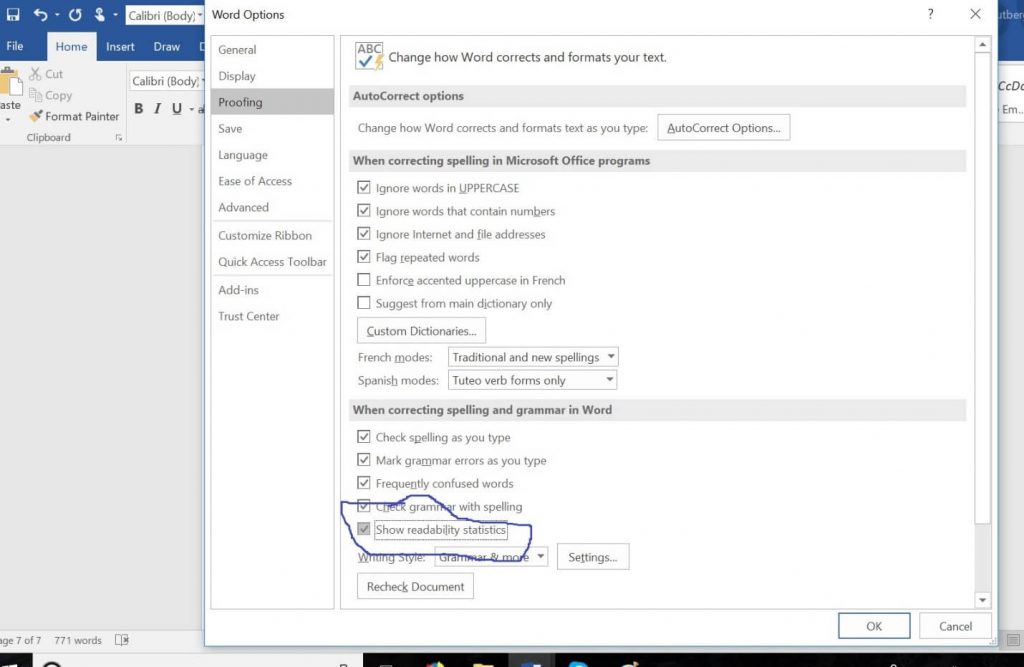
5. Run your spell checker by going to Review -> Spelling & Grammar.
6. A dialogue box will appear. Check the Flesh-Kincaid Grade Level.
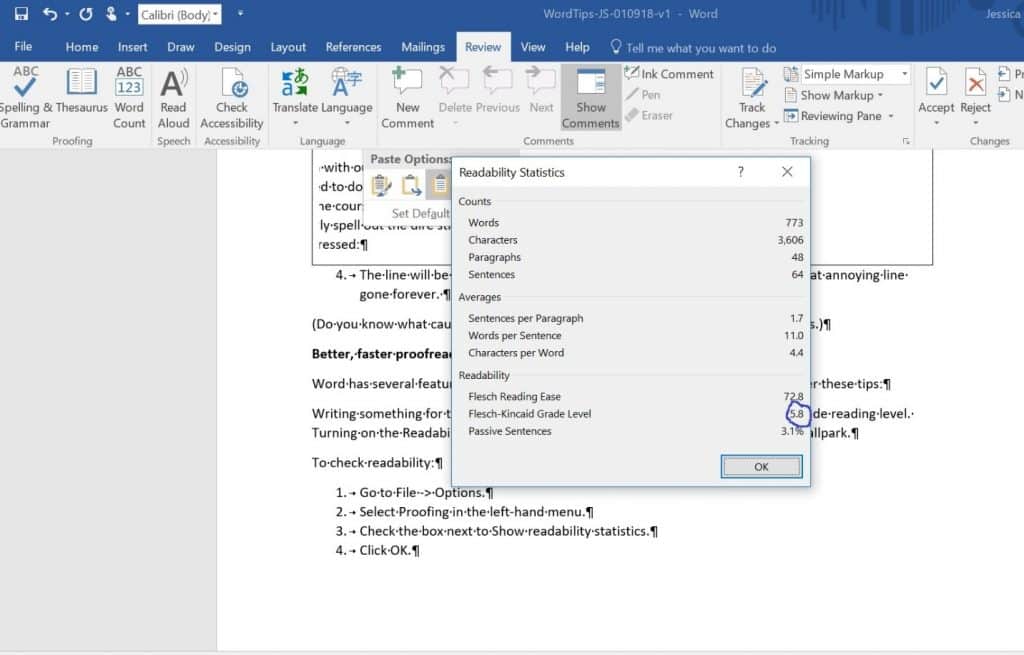
As you can see, this blog post is between 5th and 6th grade reading levels.
For tips to help you create the perfect Word document, check out our other “Word Tips of the Week!”