Top 8 Content Management Tools
July 23, 2021
In today’s business world, there is a driving need to build a strong online presence for your company. While there are many factors that go into this, one thing that business owners struggle with the most is content management.
Finding the time to plan content campaigns, write content, schedule posts, track performance, adjust strategies, and more can be a challenge for businesses, especially small and medium-sized businesses without a dedicated content management staff.
As a result, many companies that are dedicated to developing online content and an online presence are turning to content management systems for help. With these systems in place, it is much easier to manage content for a blog. And some systems are even effectively used to manage content across entire websites.
Running your business and managing content is entirely possible, you just need the right systems in place to help you. There are many to choose from, so our writers have narrowed the field down to the top eight to make the decision much easier.
But first, let’s discuss what content management tools are and how they work.
What is a Content Management Tool?

A content management system (CMS) is a software program that is designed to help users and companies plan, create, post, moderate, assess, and maintain content for an online platform.
There are content management tools for blogs, websites, and social media platforms.
All of these processes are integral to building a successful online presence, which is why content management systems try to roll all of those processes into a single system.
If you do not have to turn to multiple systems to manage content, you can save time, effort, and energy that can be used for other parts of your business. It also reduces the barrier to starting your own online presence.
How to Use Content Management Tools
There are several ways to take advantage of content management systems to make it easier to manage your business. Which methods you use depend on your business, personal preferences, and goals.
However, there are a few things that you should try to do with any system, regardless of which one you choose or whatever your goals are.
Power Your Platform
Content management tools integrate into your online platform. For example, you can build your website using a platform such as WordPress or Drupal, and it would be “powered” by the content management system.
In essence, you create your website from within the content management system so that you can control nearly every aspect of it.
Integrate With Other Platforms
Other content management systems connect to your online platforms. Social media platforms, like Instagram for example, are built on their own platforms, and you just need something to connect to it to manage the content.
Platforms like HubSpot and Trello can connect to multiple social media platforms and post your content for you simultaneously so that you don’t have to go to each platform to do it.
Pre-schedule Posts When You Can
The best way to use a content management system is to create your content and post it regularly.
Nearly all of these options let you schedule when posts go out to the public.
If possible, create your content in batches of at least a few posts. That way, you can enter them into the system and schedule them for future deliveries.
When your schedule becomes chaotic, you won’t have to worry about the next post going out on time since you already scheduled it when you had time.
Track Analytics Constantly
One of the keys to success with content management is to track performance analytics constantly.
After all, you can’t make informed decisions about how your blog posts perform if you don’t have information to work with.
Every post that you put out should be monitored for performance. That way, you can tell what works and what doesn’t work, and adjust accordingly.
Top Content Management Tools
There are many content management tools developed over the past decade. Choosing between them can be difficult. However, there are a few that stand out because of their reputation, features, and use cases.
If you are looking for a content management system for your company, consider one of the following.
Trello

Let’s begin with one of the most basic options that you can use: Trello.
Trello is a teamwork platform, meaning it helps teams work together more effectively. It does not integrate with social media or website management platforms, so it cannot automatically post for you. However, it can help you organize your content, create a posting calendar, and share information with others to help write the content more effectively.
Trello uses a list card-based system to organize information. When you log into the system, you can create lists of things that need to be done. On each list, you can place cards, which are placeholders for tasks.
Depending on how you like to be organized, you can move these components around to get organized quickly without retyping information.
Many people who use Trello to organize content do so by creating lists of topics that they want to cover, then creating cards for individual posts. They write the content in the cards and reorganize them as needed until they create a campaign strategy that is effective.
While not a complete solution, it is effective in getting things organized, which is one of the biggest problems that businesses face.
Perhaps the best part of Trello is that it is expandable if you upgrade your subscription. The basic Trello system is free for individuals and teams, and upgrading to the $10 per user per month business option gives you more ways to organize and visualize information with templates designed by Trello.
There is also an enterprise option that provides even more support and systems for organizations with more than 100 people.
Pros
- Free to try and use the basic option
- Affordable $10 per user per month upgrade for more business options
- Easy-to-use organization system to start working with online content
Cons
- Not a full content management solution, so other resources needed
- Cannot post for you on other platforms
HubSpot – CMS Hub

HubSpot is one of the older complete website management systems on our list, and it has an expansive reputation because of this.
HubSpot actually consists of five or more “hub” components, and your company can choose which ones it uses. In this case, CMS Hub is the one that you want.
CMS Hub, short for Content Management System Hub, is a system designed to help you develop a complete website, including different pages and content from within the CMS. It is set up so that you could create multiple websites using that system as if you were building and managing them for clients.
This makes it a complete website management system rather than one meant to manage content only.
CMS Hub gives you access to analytical tools and SEO optimization tools. One feature that is particularly impressive is its ability to optimize SEO in multiple languages. Users can switch to the language that is best for them without a lot of technical effort or hassle.
As far as analytics tools, CMS Hub has a variety of tool options to choose from. One tool that is particularly helpful is the contact attribution tool. It monitors which posts have high traffic and click-through rates so that you can see which posts are driving traffic to your website. Use this tool to make changes to your website so that every post can be high performing.
Perhaps the biggest downside to adopting CMS Hub is that there is not a free option. There is a 14-day free trial, though.
CMS Hub is $300 per month for the most basic plan. There is also an enterprise plan for $900 per month that gives you a deeper level of control over the website building process. The enterprise version also gives you the ability to make web apps.
It is important to note that HubSpot has an established history in the market. However, some people are saying that it has become obsolete. This may be true in some aspects, but it still provides a lot of value.
Has HubSpot Become Obsolete?
There are other platforms that offer similar services for better prices, but they are not a one-to-one match for HubSpot. Whether HubSpot is obsolete depends on your needs and if it works well for you.
Pros
- A complete website management system
- Post analytics tools
- SEO management tools for multiple languages
Cons
- $300 minimum cost to sign up
- More expensive $900 enterprise package
Wrike

A favorite of The Writers For Hire, Wrike is a project management system that you can use to manage content more effectively. The most important feature in Wrike is the ability to track performance for specific campaign elements automatically.
Wrike excels at organizing campaigns, which is something that every company should focus on when posting content.
You can create detailed campaign strategies and resources in the system that make it easy to collaborate with others and finish the work quickly. Then, you can set up filters to collect information from different channels, including social media. That way, you can easily track performance and adjust, as necessary.
The one downside to Wrike is that it cannot post to different platforms. Its only connection is to collect information. Fortunately, there is a free version to start with and several pricing plans that let you expand capabilities and resources as needed.
Pros
- Free option to try the platform
- Easily coordinate campaigns and collect data
- Powerful integration and customization options
Cons
- No posting to other platforms
WordPress

WordPress is the most popular CMS option on this list and for good reason. It powers more than half of all websites on the internet.
It started as just a simple blog management tool, and it has grown into a tool that can manage a full website.
The best part of using WordPress is that there is a massive support community that consistently provides help with technical issues and creates resources for WordPress. Any problem that you have can be solved by the WordPress community.
WordPress also makes it easy to upgrade the platform with plugins. There are many programmers and companies that make plugins for WordPress that expand its functionality significantly. WooCommerce is a plugin that enables WordPress to use eCommerce tools and analytics, as well as SEO tools. Using these plugins will make WordPress a full marketing, content management, and analytics platform.
Why is WordPress So Popular?
WordPress is popular because it is entirely free to use the basic platform, which is complete on its own.
There are two options that you can try. The first is to download the core files and set it up yourself, which gives you full control over every aspect of your website. You can also take advantage of the hosted version of WordPress, which has many of the same features and is managed by WordPress (the company).
Both options make it easy to build a robust platform that you can use to manage content online.
Pros
- Free to use no matter which version you choose
- Massive support community that creates resources and provides a lot of help
- Extensive ability to upgrade and customize the platform to your liking
Cons
- You pay for some plugins and theme upgrades
- The platform is not as tailored to website management as some people would like
Joomla

Whenever you talk about WordPress, Joomla and Drupal naturally follow. All three are considered the standard of content management systems, and they are some of the oldest and most successful platforms available. Both Joomla and Drupal are similar to WordPress but are tailored to other uses.
Joomla is designed to manage content and build websites for mid-size or small enterprises. Joomla is more focused on building websites than WordPress, which is understandable since Joomla will likely build larger, more complicated websites.
Joomla gives you deeper control over how the website is designed in that you can move components around and structure the website differently, rather than plugging content into a specific place on a template. It also lets you develop and manipulate more complicated file structures, making backlinking and other SEO techniques easier.
The downside to Joomla is that it is not quite as user-friendly as WordPress. Businesses just getting into CMS, may need help learning the system and getting everything setup. Otherwise, it is capable of powering larger websites using fewer resources than some other platform choices.
Pros
- Capable of managing larger websites with fewer resource requirements
- A deeper level of website setup control
- Used extensively for larger websites and companies
Cons
- A steeper learning curve for new CMS users
Drupal

Drupal is similar to both Joomla and WordPress and has a similar following in the business community. However, Drupal is designed for one specific thing: managing content and development for large, enterprise-level websites.
In essence, Drupal takes the best features of WordPress and Joomla to an absolutely massive scale. While this is great for companies with large websites, it makes it more difficult to use for smaller applications.
Drupal has been modified over the years to be a more robust platform. In fact, Drupal even refers to itself as a digital experience platform rather than a CMS. This is because it has platform applications for marketing, content management, and integration with other platforms.
An enterprise could potentially run its entire web presence through Drupal and minimize the need for outside platforms.
The best feature of Drupal is its cost. Since it is for large projects, anyone would think that it is an expensive platform. However, Drupal is free to download. There are plenty of expansion modules and themes that you can use, although some are paid options made by third party companies. Still, Drupal is an effective platform for a variety of use cases.
Pros
- Free to download and setup
- Great for comprehensive enterprise management for large projects
- Extensive collection of expansion tools and modules.
Cons
- No hosted option
- May not be easy for small businesses or individuals to use
SharePoint

The last option on this list is a teamwork system, but it has grown to be so flexible and popular that it is worth mentioning.
SharePoint is used by companies to share documents and promote collaboration on projects. Unlike some of the other programs on this list, SharePoint has the ability to share documents and integrate with programs like Microsoft Word, so that you can create content in programs specifically designed for that, for example.
SharePoint is a great way to help your staff work together on writing projects since it can create a workflow. Once a writer has finished the document, they can send it to the editor, who can also edit it in Word. Then, it can be sent for approval to the manager and uploaded to the website by the IT team or content manager.
You can also use SharePoint to create deliverables, such as eBooks or infographics, which would be a problem for other content management programs. In short, SharePoint makes it easier to create content among teams.
Pros
- Plans bundled with other Microsoft software
- Affordable prices at each level ($5-$20 per user per month)
- Makes collaboration easier for text and non-text deliverables
Cons
- No integration with posting platforms
- No free option to try
- All plans are annual commitments
Managing Content Development Can Be Easy
Content development does not have to be a difficult process. You just need the right software to help you. Each of these options is effective in its own way, but there are plenty more options to choose from if you don’t find what you are looking for in these choices.
The bottom line is, do not be afraid to try a new content management system. You may find that it is exactly what you need for your business to reach a new level of success.
And if you need help deciding which is right for your company, just use our handy checklist to assist you in finding the perfect match.
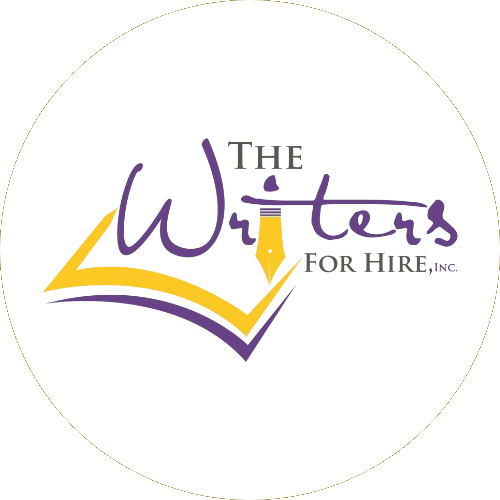













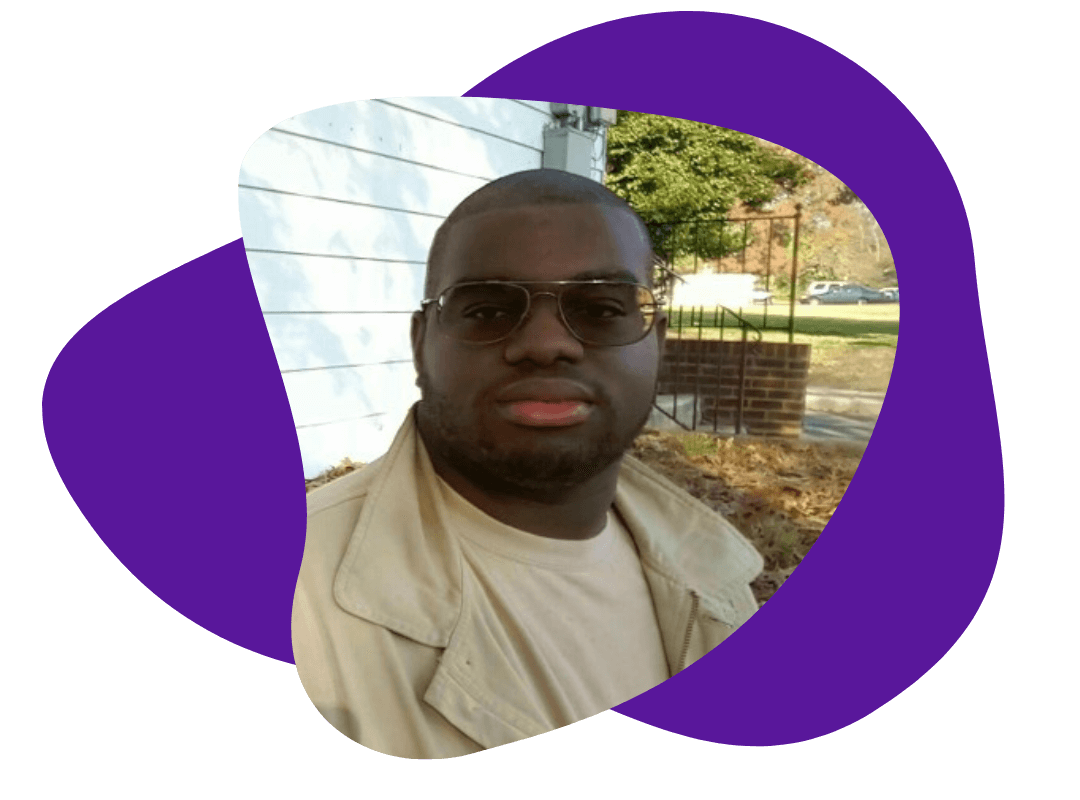

















Thanks for listing these important tools
We hope you found them helpful!