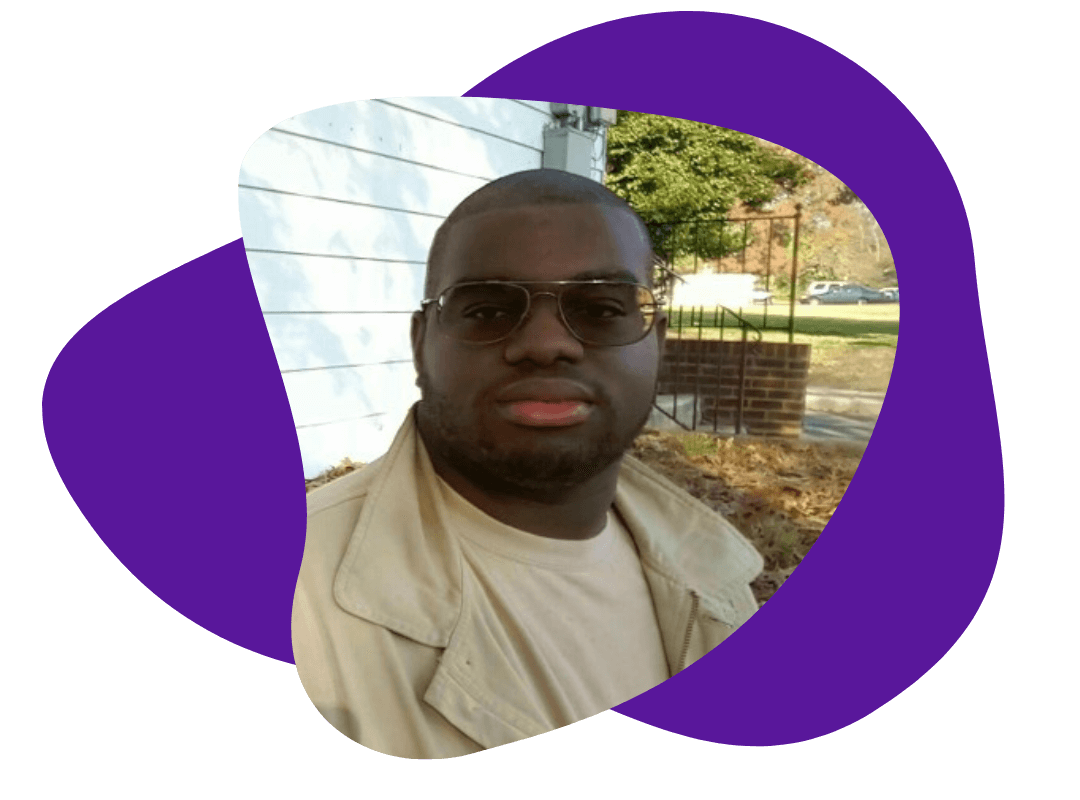The Pros and Cons of SimpleOCR: A Guide to Budget-Friendly OCR
February 12, 2025
Today, Optical Character Recognition (OCR) is a key part of modern productivity. In a world where everything important is digital, OCR allows you to quickly and easily convert any physical document into a digital format. Whether it’s your handwritten notes or an invoice sent to your business, OCR digitizes the physical world in seconds.
Of all OCR freeware, SimpleOCR is one of the lightest and easiest to use, focusing on basic document digitization needs. It features essential OCR components, such as text recognition for machine-printed and handwritten documents, batch processing, and an SDK for programmers wishing to integrate OCR functionality into their applications.
This blog explains SimpleOCR’s capabilities, benefits, and limitations in detail. It also compares SimpleOCR with other OCR software to help you choose the right tool. If you’re an individual seeking OCR software for private purposes, or a small business with limited OCR needs, this guide has the information you need.
What is SimpleOCR?
SimpleOCR is an open-source optical character recognition software that converts physical documents into editable and searchable digital files. SimpleOCR is beginner-friendly and useful for anyone looking to digitize text-heavy documents or scans of handwritten notes.
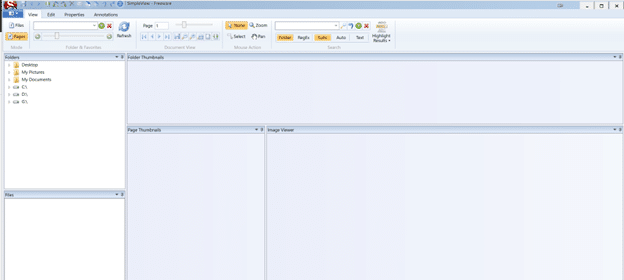
Key Capabilities
- Text Recognition: SimpleOCR is highly accurate for machine-printed text, making it ideal for document scanning tasks such as books, invoices, and typewritten documents.
- Handwriting Recognition: While the accuracy of handwriting recognition is limited, SimpleOCR does support it.
- Batch Processing: Users can process multiple documents at once, saving significant time when working with lengthy texts.
- SimpleOCR SDK for Developers: SimpleOCR provides a Software Development Kit (SDK) that allows developers to integrate OCR functionality into custom applications on a per-use basis. This offers greater specificity for solving unique use cases.
Compatibility
SimpleOCR is a Windows program compatible with most scanners using a TWAIN driver. Its lightweight design ensures it doesn’t overburden system resources, even on older machines. With its simple interface and zero entry barrier, SimpleOCR is a logical choice for basic OCR users. However, as we’ll explore, it lacks the advanced features that other services provide.
Key Features of SimpleOCR
SimpleOCR offers a basic set of features that fulfill essential document conversion needs. Let’s review its main functionalities:
- Free OCR Software
The fact that SimpleOCR is open-source makes it free for everyone, including small companies. This is a great choice for those working with tight budgets, as it provides basic OCR functionalities without complex subscription models or licensing fees. - Text and Handwriting Recognition
- Machine-Printed Text
SimpleOCR performs well with machine-printed text due to its regular structure, making it suitable for books, typed documents, and standard business forms. - Handwriting Recognition
The software can read handwritten text, but its success depends on the legibility of the writing. It also relies on spell-checking to improve accuracy.
- Machine-Printed Text
- Batch Processing
SimpleOCR’s batch processing feature allows users to scan and process multiple documents simultaneously, saving time for larger workloads, such as digitizing archives or managing numerous invoices. - Developer SDK
The Software Development Kit (SDK) provided by SimpleOCR allows developers to embed OCR technology into their custom applications. This extends the software’s use beyond standalone tasks, enabling greater flexibility for tailored solutions. - Lightweight and Easy Installation
SimpleOCR’s simplicity ensures it requires minimal computing power, making it easy to install on older laptops or low-power devices. The user-friendly interface allows novice users to set it up quickly and begin digitizing documents with minimal effort.
Pros of SimpleOCR
SimpleOCR’s features make it an attractive option for users with basic OCR requirements. Here’s why:
- SimpleOCR is free and open-source, available for everyone to download and use.
- It is built on the popular Tesseract engine, which is also free and open-source, making it easy to integrate with other software and tools.
- It is simple to install and configure.
- The user interface is intuitive and easy to use.
- It offers basic OCR functions sufficient for most needs.
- It has potential for customization to meet more advanced OCR requirements.
- It is accurate and fast for its intended purpose.
Free and Accessible
SimpleOCR’s greatest appeal is its cost—or lack thereof. Being free makes it an excellent choice for individual users, students, or small businesses that need OCR capabilities but cannot justify expensive software.
User-Friendly Interface
SimpleOCR’s straightforward design includes clearly labeled buttons and intuitive drag-and-drop functionality. Even without technical experience, users can learn how to scan and process documents within minutes.
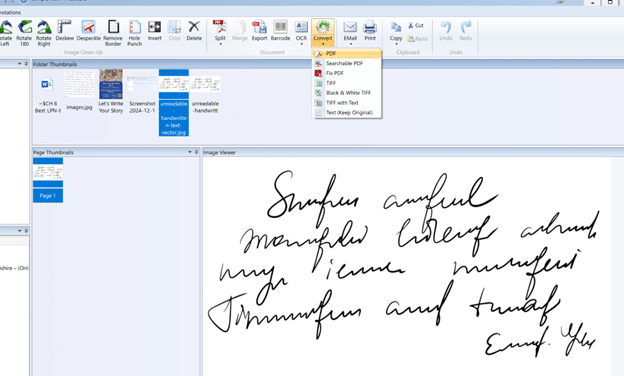
Batch Processing for Efficiency
The batch processing feature allows users to input multiple documents at once, making it a valuable time-saver for handling large volumes of text-heavy documents.
Multilingual Text Recognition
SimpleOCR supports text recognition for dozens of languages, making it useful for users working with international documents.
SDK for Developers
The included Software Development Kit (SDK) enables developers to integrate OCR functionality into their custom applications, enhancing the software’s versatility and usefulness for specific needs.
Lightweight and Resource-Efficient
SimpleOCR is a lightweight tool that operates efficiently, even on older systems. Its minimal system requirements ensure smooth operation, allowing users to complete OCR tasks without burdening their hardware
Cons of SimpleOCR
While SimpleOCR is effective for general-purpose OCR, it has limitations for advanced use cases. Here are some of its drawbacks:
- Outdated User Interface: SimpleOCR’s interface appears dated compared to modern OCR tools. Although functional, its design may not meet contemporary usability standards, potentially slowing down workflows for some users.
- Limited Handwriting Recognition: Although SimpleOCR includes a handwriting recognition function, its accuracy is much lower than premium OCR applications. Even with high-end handwriting recognition software, manual corrections are often required. With SimpleOCR, the time saved may be less than expected.
- Challenges with Complex Layouts: SimpleOCR struggles with documents containing tables, charts, or non-standard fonts. It works best on clean, simple layouts. For users handling complex documents, the results can be inconsistent or even unusable.
- No Cloud Integration: Unlike modern OCR tools that support cloud-based storage and synchronization, SimpleOCR restricts users to local file storage. This limitation may impact collaboration and accessibility for users who require cloud workflows.
- Limited Platform Support: SimpleOCR is only available for Windows. macOS and Linux users cannot access the software, limiting its utility for teams with diverse operating systems.
- Lack of Advanced Features: SimpleOCR lacks advanced features such as automated workflows, higher-level editing tools, and real-time collaboration. These missing elements make it unsuitable for users with complex OCR needs or professional-level requirements.
How SimpleOCR Increases Productivity
Automates Manual Data Entry
SimpleOCR converts paper-based information into editable digital text, eliminating the need for manual data entry. This saves time and allows users to focus on tasks requiring more attention.

Cost-Effective Solution
The free version of SimpleOCR provides essential OCR functionality at no cost. This makes it an ideal choice for students, small businesses, and anyone working with a tight budget.
Improves Document Accessibility
Digitizing paper documents makes them easier to store, search, and share. SimpleOCR helps users organize their files, ensuring information is always available when needed.
Lightweight Software for Quick Installation
SimpleOCR’s minimal system requirements make installation quick and hassle-free, ensuring compatibility even with older systems.
Comparison to Alternative OCR Tools
SimpleOCR is a capable tool, but how does it compare to other OCR solutions on the market? Here’s a comparison of SimpleOCR with industry leaders:
ABBYY FineReader
- Strengths: ABBYY FineReader is highly accurate, offers powerful editing tools, and supports complex layouts (including tables and graphs). It also features cloud integration and works across multiple platforms.
- Comparison: While ABBYY FineReader is a professional-grade OCR solution, its high cost makes SimpleOCR a better choice for users with basic needs and limited budgets.
Adobe Acrobat OCR
- Positives: Adobe Acrobat’s built-in OCR technology is part of a full-featured PDF management suite. It handles complex layouts effectively and integrates with cloud-based collaboration tools.
- Comparison: Adobe Acrobat offers good value for businesses already using other Adobe products. However, its subscription fee may be prohibitive for smaller users, making SimpleOCR’s free offering a more practical option.
Google Drive OCR
- Strengths: Google Drive OCR is a free feature of the Google Drive cloud storage platform. It allows users with a Google account to perform OCR, with easy collaboration and sharing options.
- Counterpoint: While free like SimpleOCR, Google Drive OCR lacks batch processing and the developer SDK, which are notable advantages of SimpleOCR.
Tesseract OCR
- Pro: Tesseract OCR is an open-source OCR engine, making it customizable for developers and tech-savvy users who need tailored solutions.
- Analysis: Tesseract requires programming knowledge to unlock its full potential, whereas SimpleOCR is usable out of the box by anyone, regardless of technical expertise.
When to Choose SimpleOCR
SimpleOCR is ideal for users with straightforward OCR needs. It works best for clean documents and is particularly suited to:
- Students: For scanning documents without incurring software costs.
- Small Businesses: For basic OCR tasks such as digitizing invoices.
- Developers: For embedding OCR functionality into custom applications using the SDK.
Its free model and easy installation make it a practical choice for those with limited budgets or simple requirements.
User Testimonials and Feedback
Positive Feedback
Ease of Use
SimpleOCR’s intuitive interface with minimal setup is highly praised:
“[SimpleOCR] was very easy to install and use. For the simple task of reading text, it worked out of the box.” – Reviewer on Capterra
Free Pricing
The free pricing model is a significant benefit for users:
“As a student, I was looking for a free way to scan some documents, and this tool saved me time and money.” – Forums user
Constructive Criticism
Accuracy Issues with Handwriting
Handwriting recognition is a noted challenge:
“It works great for typed text, but handwriting comes out looking like a mess and takes a lot of editing.” – Reviewer on Accurate Reviews
Outdated Interface
Users find the design outdated:
“The interface needs improvement; it looks very dated.” – User review on Reddit
Limited Advanced Features
The lack of advanced functionality is a common critique:
“If you need anything fancy, including accuracy with charts, then this is not for you.” – Business owner on Appvizer
Is SimpleOCR Right for You?
For most users with basic OCR requirements, SimpleOCR is a helpful and affordable tool. However, like any software, it is only suitable if your needs and expectations align with its capabilities.
Who Should Use SimpleOCR?
SimpleOCR is ideal for:
- Students: Individuals who need to OCR printed text without incurring any costs.
- Small Businesses: Companies with minimal OCR needs, such as scanning invoices or basic documents, will appreciate its ease of use and batch processing capabilities
- Developers: The SDK makes it a useful addition to custom applications that require OCR functionality.
When to Look Elsewhere
SimpleOCR is not suitable for:
- Documents with Complex Layouts: For tables, charts, or non-standard layouts, premium tools like ABBYY FineReader or Adobe Acrobat are better suited.
- High-Quality Requirements: Industries requiring precise OCR for handwritten text will find SimpleOCR’s accuracy insufficient.
- Cloud-Based Workflows: If your organization depends on cloud integration or collaboration, modern tools with cloud storage capabilities are more appropriate.