Simple Proofreading Process with a Big Name: Ratiocination
January 29, 2010
Thanks to Alise Isbell for contributing this wonderful post on a very interesting proofreading method. You’re bound to catch more errors if you do this!
Ratiocination is a miracle that changed the way I write and edit. While not a professional writer, my company trains people how to write more effectively, and ratiocination helps. Webster’s Dictionary defines ratiocination as “the process of exact thinking” or “a reasoned train of thought.”
Language is a vehicle, like a car. It has parts like suffixes, prefixes, words, phrases, sentences, paragraphs etc… People can rearrange the parts to function differently. For example, we slow down the reader with longer words or more complicated verb tenses. We can also speed up the reader by doing the opposite. The key to effective writing is tinkering with the right parts of language to get the desired results.
Why does ratiocination get results? When proofreading, the process isolates grammar concepts and allows the writer to assess the parts instead of the whole piece. Writers use basic grammar concepts with this process to improve the effectiveness and impact of their message.
How it works:
The simple version…
1. Select any piece of writing.
2. Choose a set of grammar concepts and a symbol or color for each concept to highlight these in the writing. Ideally, the grammar concepts should be common errors. (Examples include: their, there and they’re or it’s and its).
3. Code the writing for each grammar concept. For example, mark all the “that” words with red. The word “that” is used as a pronoun, but often overused as a conjunction (which lengthens sentences unnecessarily.)
“”
Analysis:
1. Too many prepositions
2. Unnecessary “that”
3. Sentence too long
4. Passive voice
5. Too many big words
Revision:
Because of the client’s proposal instructions, we will start documenting when engineers examine problems. This documentation will help us establish if new employees need more training.
Change the grammar concepts to fit the purpose, weaknesses or bad habits you want to fix. Your writing will look like a paint-by-numbers, but the dissection leads to clear, concise and streamlined prose. Once you have highlighted each of the grammar concepts, it sets them apart from the writing, making language easier to evaluate.
Alise Isbell, Owner
Write Wise Communications, LLC
We drive achievement with effective communication!
488 W. 19th St., #359
Houston, TX 77008
www.writewisecommunications.com
(713) 863-9140 direct/fax
(713) 557-6112 cellular
Follow me on Twitter: amisbell
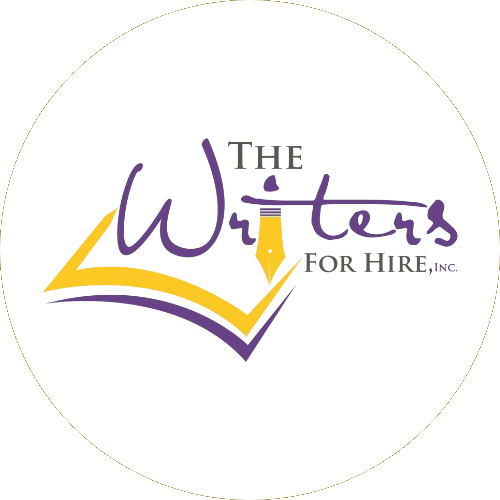













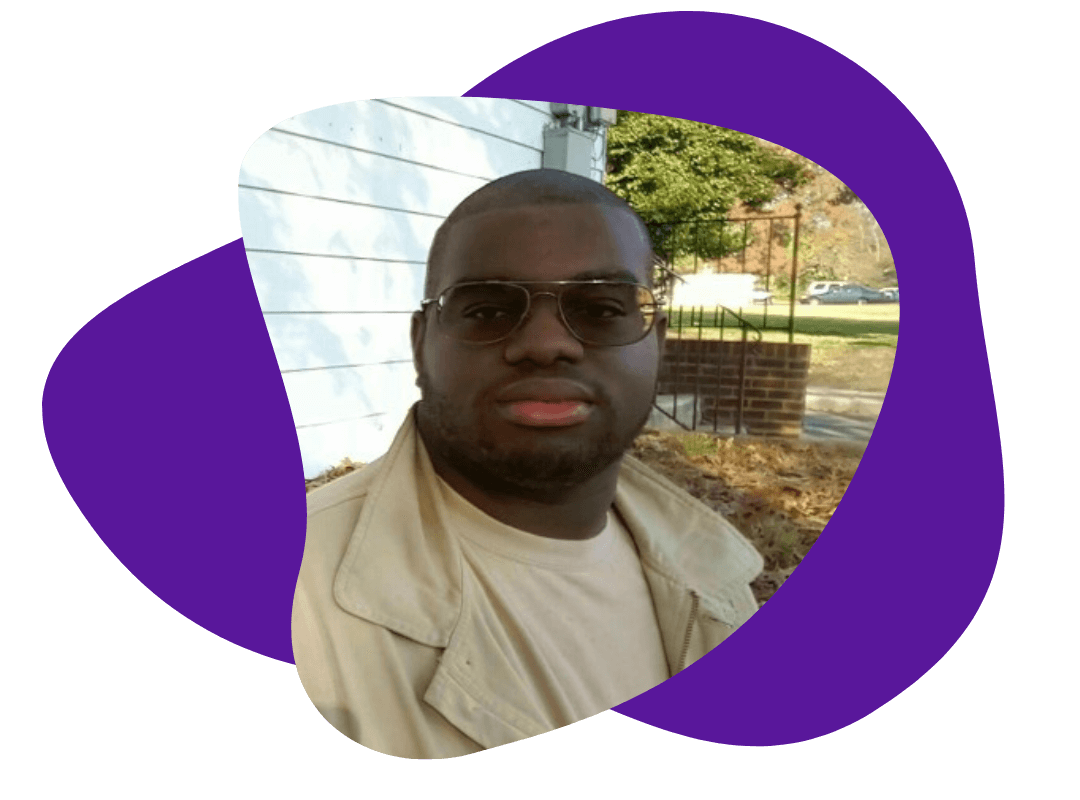

















By the way, so you don’t have to do all that manually, Word WILL let you use the Find and Replace function and replace non-highlighted words with highlighted ones.
So, for example, if you want to highlight all instances of “that,” you:
1) Set your highlighter color FIRST in the Font section on the main toolbar in Word.
2) Hit CTRL-F to pull up your Find and Replace window
3) Type “that” in both the “Find what” and “Replace with” fields.
4) Then, while your cursor is in the Replace with field, choose the “More” button from the bottom left of the window.
5) At the very bottom left of the expanded window, you then click “Format” and “Highlight”.
6) Click “Replace All” and it will replace all non-highlighted instances of the word “that” with a highlighted version.
(The example is in the newest Word version that comes with Vista, so not sure if it works the same way in older versions.)
Now what would be really cool would be if you could write a little script or Macro that you could use in Word to replace multiple sets of words with highlighted versions…so you didn’t have to do each word individually. Anyone know how do that?
Along the same lines, anyone know of a third-party program or online application that will let you set rules so you can highlight the text on an entire document per the retiocination process?