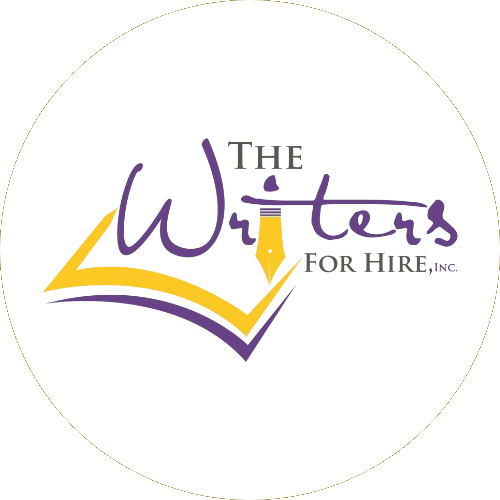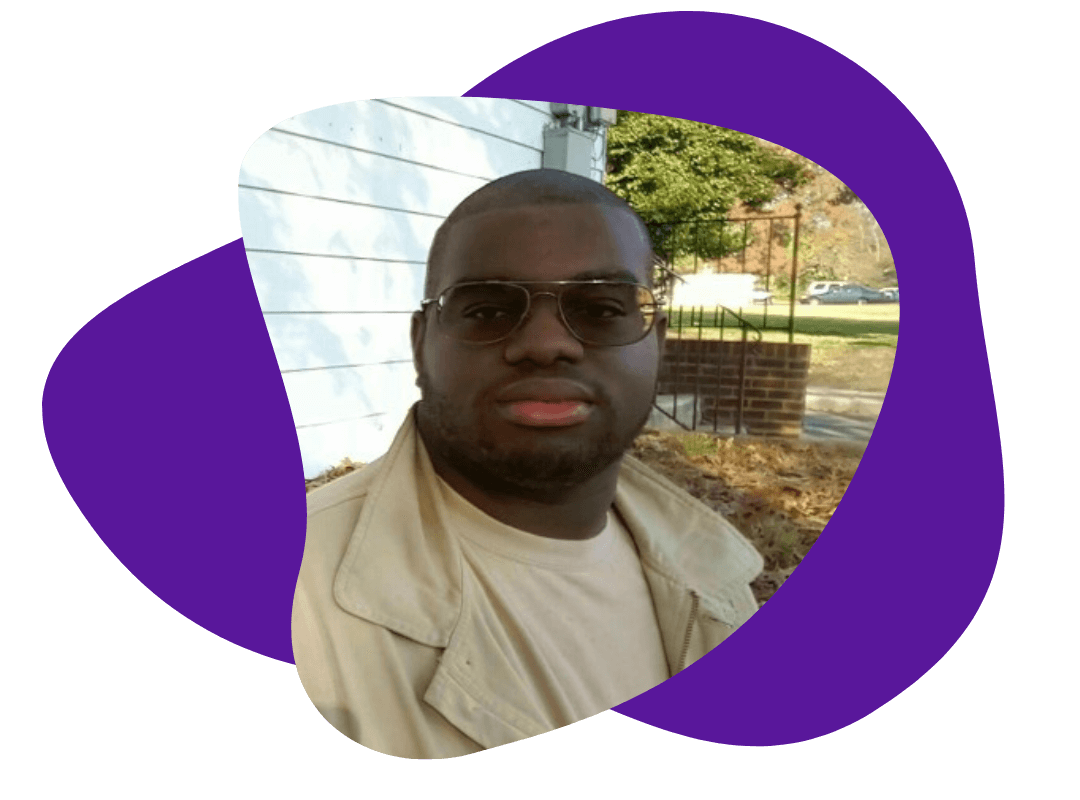How to Edit Your Ghostwriter
March 7, 2019
When you hire a ghostwriter, chances are, you won’t like everything they write. That’s okay. We may go so far to say, to some degree, it’s even expected. The author-ghostwriter relationship is a collaborative one, and one that works best when you (the author) are honest and clear with the feedback you have for your partner (the ghostwriter).
Now, we know that sounds somewhat self-evident. However, it can be trickier than you think to edit your ghostwriter, if you aren’t familiar with editing.
When you start to see the first chapters proudly presented by your ghostwriter, you will likely have some or all of these questions:
What types of errors are normal in a first draft?
Should you be concerned about typos?
What if you sort of like the material, but it doesn’t quite feel like you?
What if you really don’t like it at all?
To help get started with constructive feedback, we’ve found that it helps our authors to separate their editorial comments into two types: large-scale, “big-picture” edits and smaller, one- or two-word “little-picture” edits.
This helps them, and us, categorize what level of editing or reworking might be necessary, and to determine best next steps.
“Big-Picture” Edits
What are they?
These edits are just like they sound: “big-picture” edits are more about style and organization and often require discussion and rewriting. Not every draft requires big-picture edits, but such edits are not unusual, either – especially at the beginning of a book project.
Examples:
Here are a few examples of “big-picture” questions/edits:
- Changing primary angle/direction of the copy
- Scrapping current copy and rewriting from scratch
- Changing the order of multiple sections
- Combining, rewriting, or deleting larger sections
- Changing the style or tone of the piece (i.e. your writing doesn’t sound like me)
What to do:
Stop. Talk to your ghostwriter, in person or on the phone — email is almost always too vague, and it can be difficult to convey all of your thoughts into in-text comments.
Be clear that you are looking for major revisions (don’t sugar coat it), and give your writer the opportunity to rewrite.
“Little Picture” Edits
What are they?
“Little-Picture” edits are one-or-two word changes that don’t require any discussion or large-scale rewrites.
Examples:
Some typical “little-picture” edits include:
- Small word choices (“crimson” instead of “red,” for example)
- Word preferences (you prefer not use the word “custom” or “affordable”)
- Facts and figures (“September 29” instead of “September 19”)
- Spellings of names, places, or companies (“Kathy” instead of “Cathy”, “The Writers for Hire” instead of “Writers for Hire,” etc.)
What to do:
Unless your document is littered in typos and factual errors, there is no need to worry. Fact checking and proofreading come later on in the process.
We suggest you make “little-picture” changes directly on the Word document yourself. If you’re familiar with the “Track Changes” function in Word, you can use that. If not, just highlight your changes so your writer knows where they are in the document.
Send the document back to your ghostwriter for reference, but don’t ask for a cleaned up version yet. Let them continue writing – your book will move along faster if you don’t try to perfect each chapter as you write it.
Good Ghostwriters Want Your Feedback – Really!
We mean it. The more specific, detailed comments you can give us, the better! As your ghostwriters, we depend on your feedback to ensure that your book actually sounds like “you.” You won’t hurt our feelings or offend us if you’d like to make a change.
What happens if you’ve tried giving feedback, it’s just doesn’t seem to be working? If you hired a reputable firm after close due diligence, chances are you’ll be able to work it out. If not, check out our post on When to Leave Your Writer.