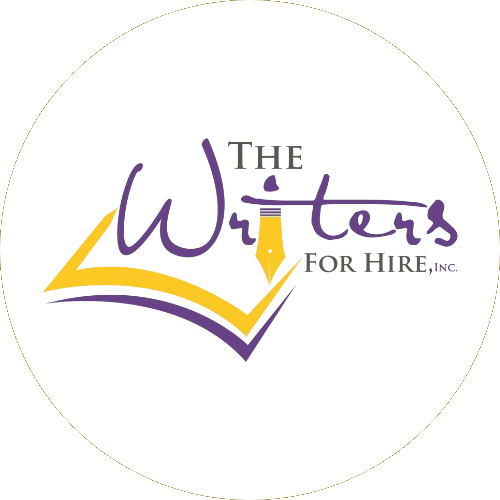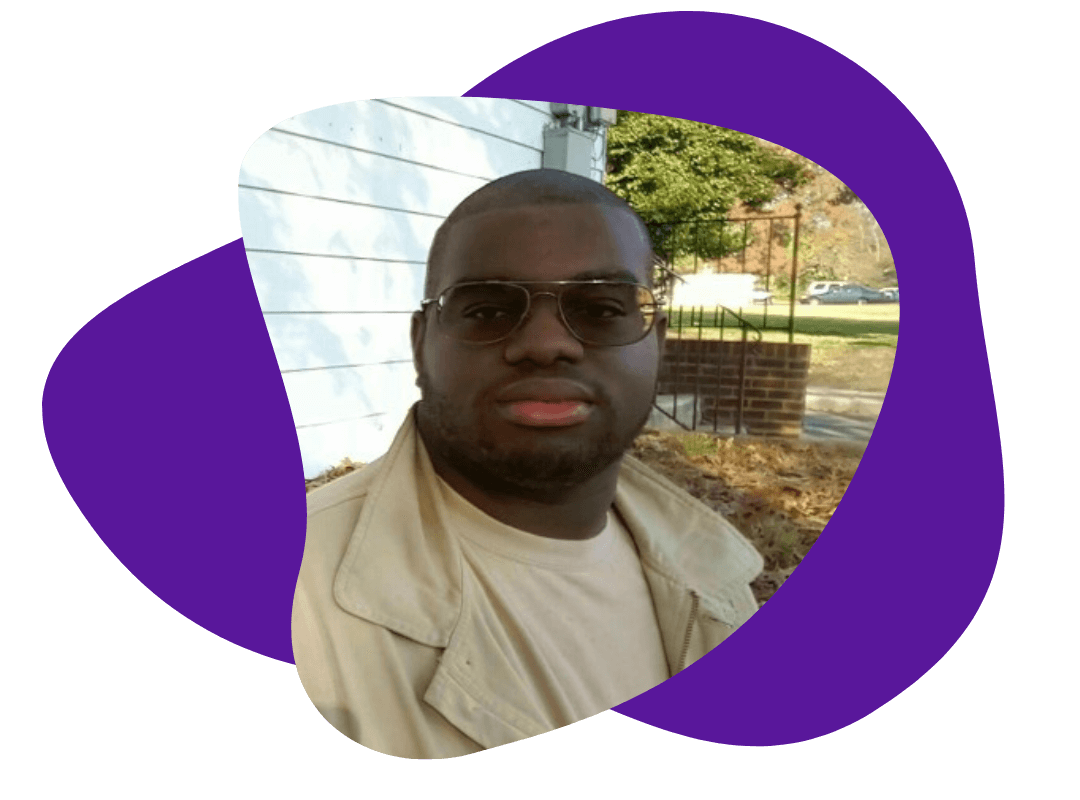Exploring Scribe: How It Works, Key Features, and Pros/Cons
October 18, 2024
In the fast-paced, click-happy digital age, it can be hard to record processes and make tutorials. Whether you’re a business trying to impart information to new employees or an individual trying to share knowledge with others, taking a complex workflow and distilling it into step-by-step instructions to make them easier to follow is a necessity, but not always an easy task.
Enter Scribe, the latest AI tool that enables users to create guides, work instructions, and tutorials by recording every click, scroll, and keystroke.
Scribe is a tool that helps users create polished pieces of documentation in a matter of minutes by recording their workflow in real time. Using this software, you can automate much of the handwritten work of writing instructions, providing an efficient way to build detailed tutorials without writing a single line of code.
Want to know more about whether Scribe will streamline your documentation process? Read on for the lowdown on its features, benefits, and drawbacks.
What Is Scribe?
Scribe is a web-based tool that helps users create step-by-step guides and instructions. Its intuitive interface makes the process of creating visual guides a lot easier. By leveraging the power of screencasting, Scribe automatically captures on-screen activity and converts your actions into guides, without the need to write each step manually.
At its essence, Scribe is an automation tool that saves you time by creating a step-by-step document of your process as you do it. When you use it while completing a task—such as training a new hire, explaining how to use software, or documenting an internal process—it creates a step-by-step visual walkthrough that includes screenshots and text descriptions.
Once a workflow has been recorded, the screenshots and descriptions are assembled into a polished-looking manual that can be edited and shared from the site itself. You can tweak the output to add annotations and call out steps with illustrations, all without any specialized skills required.
Key Features of Scribe
What sets Scribe apart from other process documentation tools is that it is built with both flexibility and usability in mind, with a robust set of features to make the process of documenting workflow effective, customizable, and shareable. Let’s take a closer look at some of its most valuable features:
1. Automatic Workflow Capture
One of the most impressive aspects of Scribe is that it automatically creates workflows with almost no manual input. That is, if you do something once by clicking here, typing there, turning a page, or completing a form, Scribe will automatically record every single step you take via any action, whether it is clicking a menu, entering data into a form, turning a page, switching to a new window, and so on. This is a huge time saver. With legacy documentation, the way you’d typically go about creating a new workflow in some legacy system, say for a new hire coming into your company, is that you’d have to manually go into the system, pull out a screenshot, and write some corresponding text for each step of your process. With Scribe, it’s doing both of those things for you at once.
2. Easy Customization
While Scribe’s documentation is fairly automatic, you can tweak your guides afterward using the editing tool—for example, editing what a particular step says, reordering the steps, adding annotations or comments, or deleting steps that aren’t relevant to the task at hand. This is handy if, for example, the guide is intended for different levels of users: a basic user might need to know just how to navigate the interface, while an advanced user might want to know more in-depth details of different functionalities.
3. Collaboration Tools
Scribe is also a great tool for team collaboration, as you can invite as many users as you wish to contribute to the same document. For example, if you are working on a large project or an extensive guide that touches on multiple topics (IT, HR, customer service, etc.), you can invite team members to add their ideas or expertise directly to the document. This way, you make sure that you cover all relevant angles on the final guide, making it suitable for cross-departmental training or onboarding.
4. Multiple Export Formats
Scribe offers a wide range of ways to share your guides and distribute them. When your document is ready to go, you can export it to a number of different formats depending on how you want to disseminate your guide.
5. Version Control and Updates
If you work in a fast-paced business environment, your processes are likely to change frequently; version control is essential to make sure that documentation accurately reflects those changes. Scribe offers version control so that you can constantly update guides for workflows as they change. Plus, you can track changes, so you can see who made updates.
6. Security Features
Security is paramount for any organization handling sensitive information, and Scribe has addressed this by offering secure storage and setting up permissions so that you can specify who is allowed to view or edit a given guide. For example, you might want to limit access to certain financial procedures or HR processes to only higher-ups in your organization.
How Does Scribe Work?
Scribe is built to be easy to use, a point that becomes immediately clear as soon as you start using it. The process is as follows: Install the Scribe browser extension, which adds a recording icon to your browser. Clicking this icon will launch a new window so you can record any workflow. Once installed, the extension usually works in the following way:
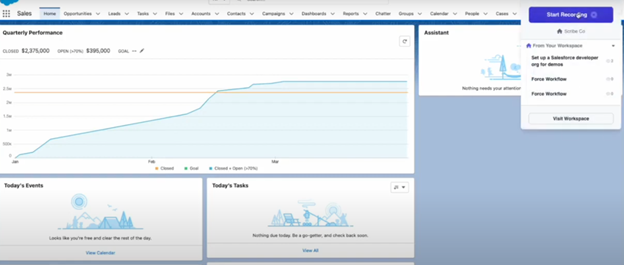
1. Hit the Scribe button to start recording. Each click and scroll you make, each character you type, and each action you take on the screen is recorded in real time. If you are, for example, in software demonstrating how to create a report, every step of the way is captured with no manual intervention.
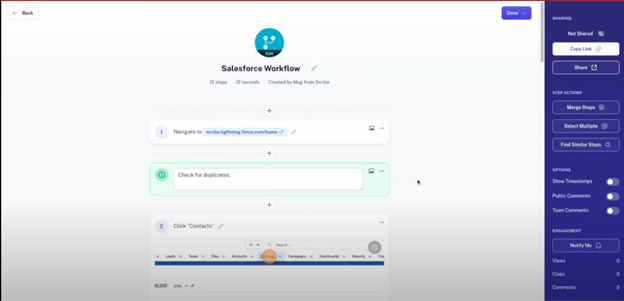
2. Customize and polish: Once it’s recorded, you can edit your guide. You can edit the text captions, reorder your steps, annotate your screenshots, remove steps you don’t need, or add new ones, polishing it for your audience.
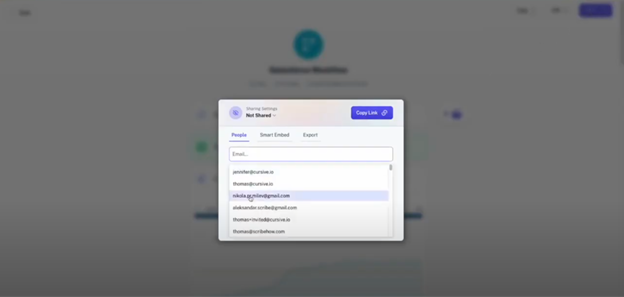
3. Distribute the Guide: Once the guide is ready, you can export it in different formats. Scribe provides options for sharing the guide via a link, embedding it within a webpage, or exporting it as a PDF. This makes it easy to distribute the guide to co-workers, clients, or users depending on your use case.
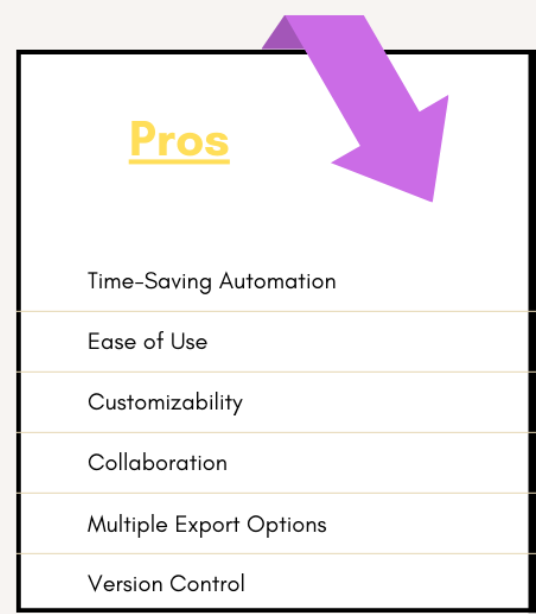
Pros of Using Scribe
1. Time-Saving Automation
A particularly useful feature is Scribe’s automatic recording of workflows. This means that users can stop bothering with creating step-by-step guides and screenshots, which saves a lot of time. Rather than pausing every few seconds to write down what you’re doing, you simply continue working through a task while Scribe records every step you take. This could be especially valuable for businesses that frequently update their training materials or need to guide new hires through detailed steps.
2. Ease of Use
One of the advantages of Scribe is that it’s easy to use. The interface is designed for non-technical people, so that anyone can use the tool to capture process flows, automatically capture screenshots when necessary, and annotate the text. This is great for people or teams who don’t have access to technical writers but who need professionally created documentation or who might not have time to create the professional-looking deliverables required to explain things as clearly as possible.
3. Customizability
While Scribe provides a level of automation that captures a workflow, you can go back and add additional text, reorder steps, or remove steps you don’t deem necessary or might consider less useful for some audiences. You can also annotate screenshots with additional information and leave notes for your coworkers or anyone else reading the guide.
4. Collaboration
You can also share access to the document with others and work on it together so that your team can write a Scribe together. Scribe also provides built-in commenting and editing tools. Your business might have different departments that do the same thing, but in different and distinct ways.
5. Multiple Export Options
Scribe can export guides in several formats, and anyone can choose how they share their guides: through a shareable link, as a PDF, embedded in a website or a knowledge base, etc. User accessibility is greatly enhanced, especially for offline documentation.
6. Version Control
But processes evolve, too, and so do the documentation that describes them. Version control in Scribe means teams will never have to follow obsolete instructions. New guides can be added at any time, but Scribe will always show the most up-to-date information, and users can update without having to recreate everything from scratch.
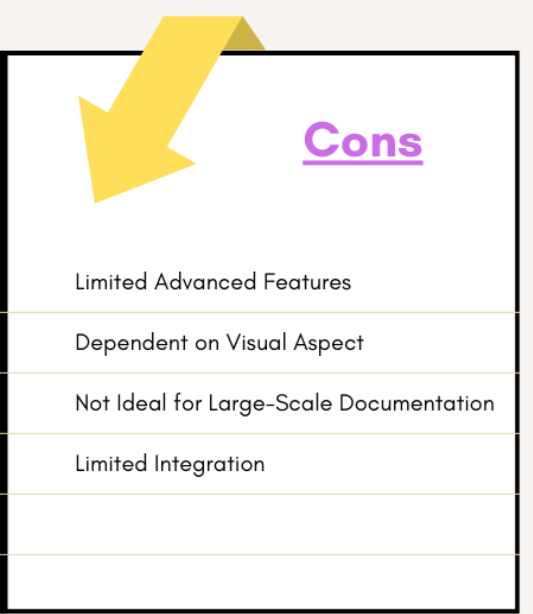
Cons of Using Scribe
1. Limited Advanced Features
Though this tool is great for creating simple and straightforward process guides, Scribe may not have the feature-rich functionality that some businesses need for more complicated documentation. Users who want to have more control over the deeper document layout, or those who need very interactive features, may find Scribe’s functionality slightly limited.
2. Dependent on Visual Format
The power of Scribe lies in visual workflows. For processes that are not inherently visual or that are not easily represented by screenshots (say, spoken instructions or highly conceptual tasks), the tool will fall short—and users may find themselves creating supplementary explanations or using more text-heavy tools.
3. Not Ideal for Large-Scale Documentation
For a business or team that needs to build a large, highly organized documentation system, Scribe might feel too lightweight. It’s a great tool for building step-by-step walkthroughs, journalistic-style articles, or copious notes from research, but teams with more demanding documentation needs—such as extensive cross-referencing, embedding multimedia, or built-in project management tools—will have to turn to a more capable tool.
4. Limited Integration
Scribe isn’t as tightly integrated as some businesses might like. If you’re hoping for a fully integrated solution with your documentation or project management software, you might be out of luck. You can export things and embed them, but not quite as seamlessly as some companies may require.
5. Cost for Advanced Features
The free or low-cost version of Scribe would be a basic service, but as soon as a business wants to add features such as real-time collaboration, branding, and security, the cost of the service could increase. These businesses would be encouraged to go for the premium versions of Scribe if they needed more than a tool to keep track of documents.
Final Verdict
Scribe makes documentation easy by removing the friction caused by having to go over every step in the process manually. It allows you to turn a process into a step-by-step guide in minutes, without having to leave your desk. Whether you are a team lead that needs to bring a new hire up to speed or an individual that wants to improve their personal workflows, you can create a good-looking step-by-step instruction with minimal effort.
However, just as with any tool, Scribe comes with a certain set of trade-offs. It works well for capturing straightforward illustrative guides, but for those who need more nuanced or highly customizable diagrams, it can feel a bit halting. But, for simple, fast, and reliable process documentation, Scribe gets the job done.