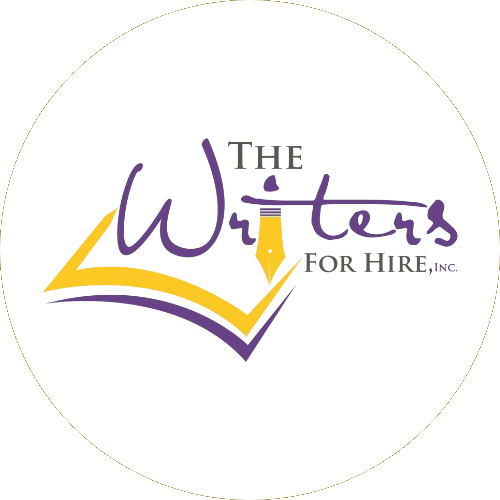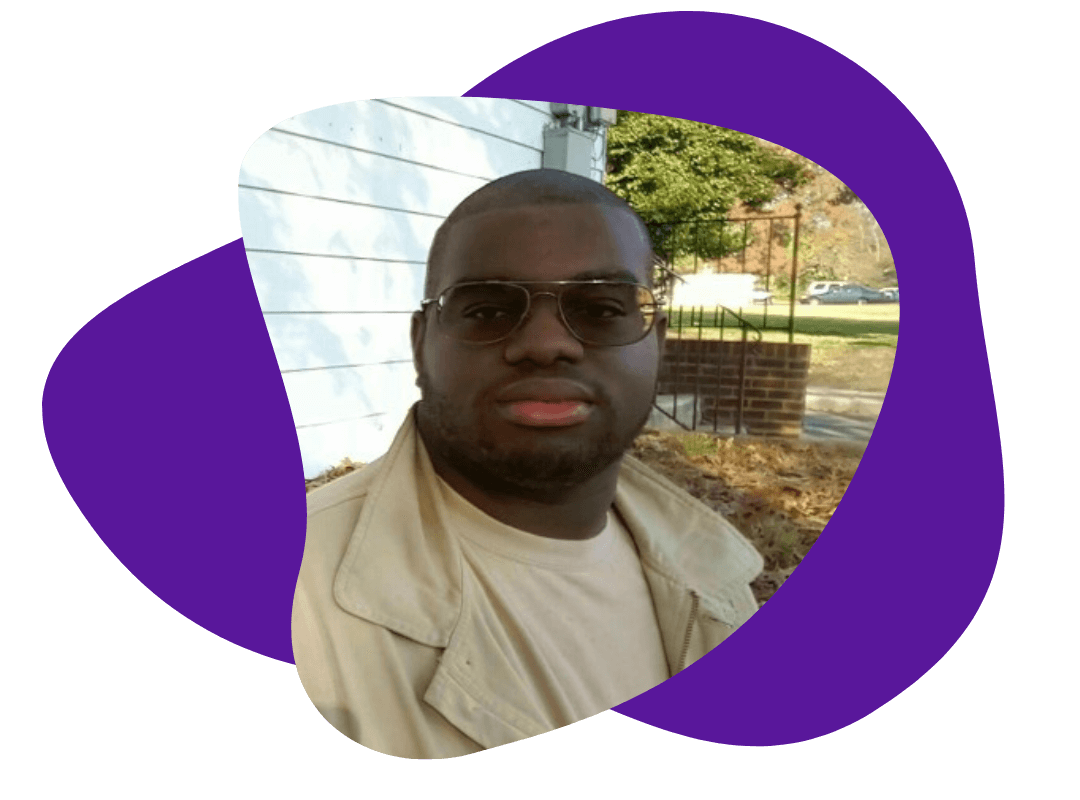Everything About Wikipedia, Part 5: Content
November 15, 2012
At this point, if you’ve been following our Wikipedia series you’ve got a pretty good grip on the rules: You know how to determine a topic’s Wiki-appropriateness. You also know how to find good, third-party sources, and you understand how to keep things neutral.
So, now what?
Now, we talk about content.
Determining Length
Wikipedia is funny: You could practically write a book about all of the rules governing sources, notability, and neutrality. But when it comes to article length, there’s not much to go on. There are a few general guidelines, but there’s very little in the way of hard-and-fast rules.
Here’s how Wikipedia sums up its guidelines on article size:
See? Not super-helpful, or super-specific. On one hand, this lack of rules is good – you have the freedom to make your article as long as it needs to be. On the other hand, though, this freedom can be a little daunting: How do you know what to include? How do you know what to leave out? How big is “too big”, exactly? How small is “too small”?
What to Put In, What to Leave Out – and How to Format It
There’s no single answer or magic formula that can help you figure out exactly how long your Wiki article should be – but you can use some of the following guidelines to help you decide what information to include, and how to organize it.
Start with a helpful lead section.
A “lead” is an introduction or overview that should summarize the contents of the article. A lead can be anywhere from a sentence or two to a few paragraphs in length, depending on the topic and the length of the article.
When we read this, we get all the important information: We know what Firefly is, we know who wrote it, and we know what kind of TV show it was. You can read on to get more in-depth about the episodes, cast, critical responses, and so on. But if you didn’t read any farther than the lead, you’d walk away with at least a basic knowledge of the topic.
Include important, relevant details.
Remember that Wikipedia is an encyclopedia. Although the online format allows for longer articles than you’d find in a traditional, printed volume, it’s best to stick to notable details that are appropriate for a general-interest audience.
Still not sure about what to include or what to leave out? Check out a few Wiki articles on similar topics, people, or companies. It’s always helpful to look at examples before getting started.
Use the search field in the top right of the page, or check out the list of Wiki categories:
Use sections and headers to group information.
Putting information into sections is a good way to keep your Wiki article from feeling too long. Plus, because most people will be reading your Wiki article on a screen, headers and sections will make your article easy to scan.
”
Use bullets and/or tables when appropriate.
Although Wikipedia articles should be primarily written in prose, a bulleted list or two within an article can make lengthy lists easier to read and understand. When you’ve got a long list of information – such as a list of awards won, positions held, published works, etc. – you can avoid the “wall-of-text” look by using bullet points.
You can also use tables to organize more complex lists of information. On the “Firefly” page, you can view a table that lists the details of all 14 episodes:
Most importantly, use good judgment.
There really is no set length when it comes to Wikipedia articles. The best way to ensure that your article isn’t “too short” or “too long” is to use common sense and good judgment. In other words, your article should be as long as it needs to be to get the point across.
Don’t worry about length. Don’t worry that your article about Company XYZ isn’t as long as the article about Company ABC. The best Wikipedia articles contain useful, neutral information.
That’s it for now. Still have questions? Stay tuned for our final blog of the series where we’ll wrap things up and answer some common Wiki-related questions.