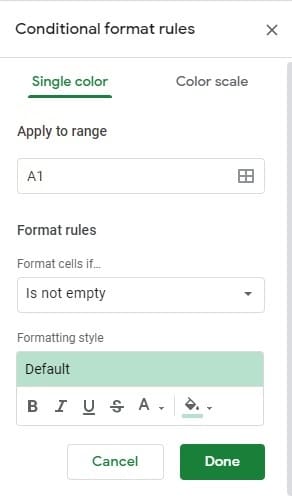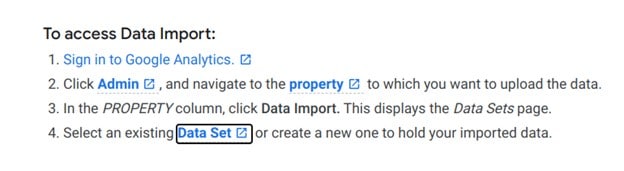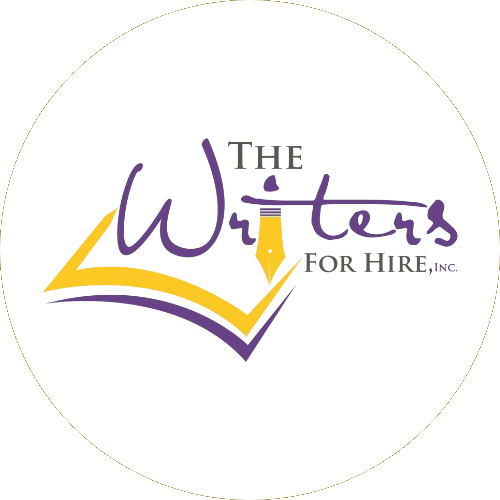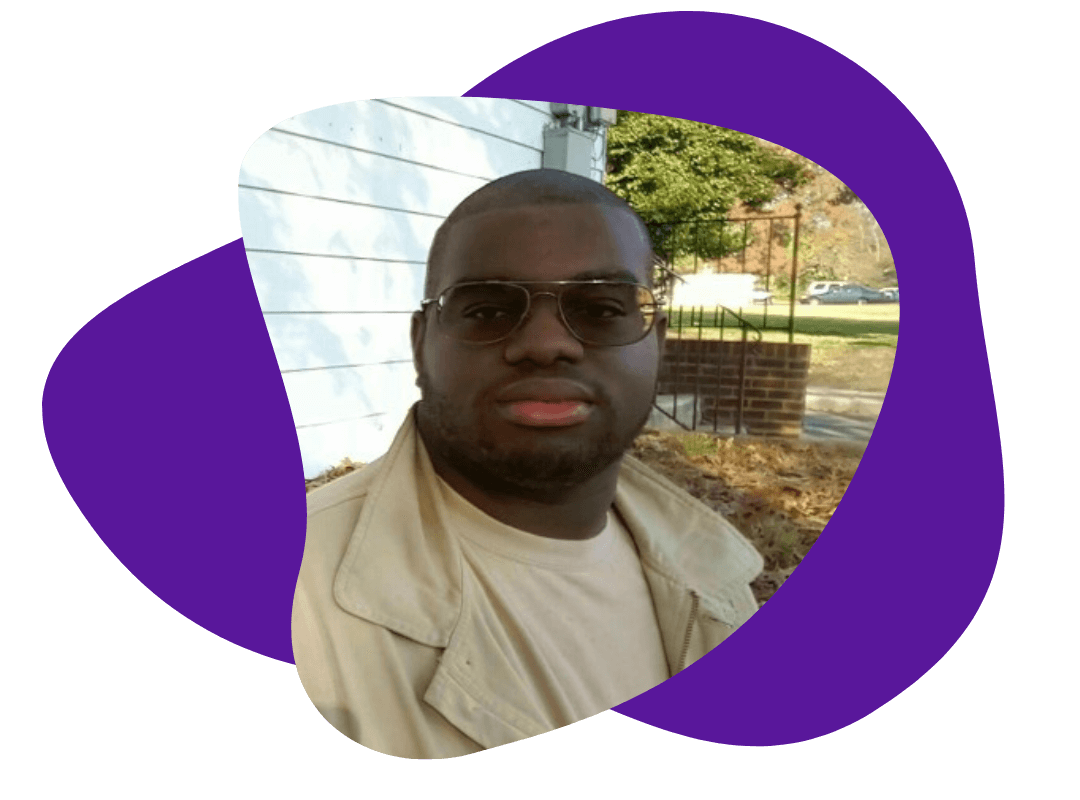Content Audits: Why Your Site Needs One and How it’s Done
December 29, 2020
You’ve worked tirelessly on creating the perfect website for your business and have even added some great content to beef up your blog section. So, how do you know if your site is performing well?
That’s where the content audit comes into play.
A content audit is the process of going through all the content on your website and analyzing it to better understand what’s working and what’s not. Then, once you have all of the data, you can use it to make your website the best it can be.
Let’s get real—websites aren’t made to hide in the crevices of Google or drive away users with boring or hard-to-use content. Without web traffic, proper user engagement, and simply results (which can vary depending your goals), churning out content is fairly worthless.
So yes, content audits are as important as they seem. But how do you conduct your own?
Content Audit How-To
First, let’s understand the various metrics you can use to measure the performance of your website.
SEO
You may be vaguely familiar or intimately acquainted with SEO. If you’re the former, here is a crash course.
Search Engine Optimization, or SEO for short, is the process used to make sure your website is seen by your target audience. A website or page that has very little or poor content, or hasn’t been updated in years, will most likely have poor internet traffic, and hide in page 72 of Google’s search results.
Since people tend to click on the first few results that pop up on their internet search, you want to make sure that your site is easy to find and accessible. If you’re not paying for your site to pop up first, you want to optimize your site so that it will appear early on in an “organic search” (non-paid search engine results).
Here’s where SEO comes in. Search engines hold a database of all available internet content. They get all that information through crawling and indexing pages available on the web. Once there’s an index of all pages, videos, pictures, etc., the search engine ranks everything in order from most relevant to least on the results pages for any given search.
Say you’re looking up “panda bears in the wild.” Based on SEO, sites that are the most relevant to that search will come up on the very first page. Relevance is determined by many factors, the most important one being keywords. So, in this case, a site that has the phrase, “panda bears in the wild” multiple times will surface at the top of your search results.
While there’s a lot more to SEO, even a basic understanding can help you to conduct a content audit that measures your website’s visibility and ranking on search engines. If you find through your audit that your site is hard to find or not using keywords in an optimal way, it’s time to implement some SEO best practices.
User Engagement
SEO is only one factor in the complex web of content auditing. User engagement tells you how interested users are in your content. Lots of clicks, shares, and a low bounce rate, (when people stay for a while on your page as opposed to visiting and immediately leaving), demonstrate high user engagement.
High user engagement means your site is getting attention and appreciation from users. No one wants their site to be found via SEO metrics (using the words “panda bear in the wild” 1,000 times) but then dumped after one second because the user experience is so poor (which it would be, in that case).
That’s why it’s important to strike a balance between keyword usage and giving people a positive experience.
If your site is found on a search engine and enjoyed by its intended audience, your user interaction and engagement will be quite high. To measure these factors during a content audit, you’re going to focus on the number of shares, likes, comments, and page views, and length of average visit, to name a few.
You can also compare different types of content to see which got the most user engagement.
Looking at variables like type of post, length of post, and content of post and comparing them against each other can give you a good idea of what’s optimal and what’s falling flat.
For example, if you compare blog posts at 2,000 words vs. 500 words by looking at the number of likes and shares they both received, you can tell whether a larger or smaller word count is more popular. You could then either restructure existing content to make it more optimal or create more of what’s popular.
Sales Metrics
Sales is its own beast. Sites that sell a product (an item, a downloadable, or something else), are probably most interested in finding out what generated the most business.
While you might be tempted to focus solely on sales-related metrics, you do need to consider SEO and user engagement as well. After all, if your site is unfindable or unusable, you won’t be selling much of anything.
Beyond these factors, you can analyze business-related metrics by tracking leads, revenue, and conversion rate.
Leads are important because they are the site visitors who can potentially purchase your product or service. Several metrics can demonstrate how many leads you have—like how many people visit your site every day, or how many email subscribers you have.
Leads can also inform you about conversion rate: how many of your page visits turn into customers, or how many subscribers end up making a purchase.
The difference between number of leads and number of consumers becomes your conversion rate and helps provide insight into your return on investment (ROI).

As you can tell, there are a lot of factors you can look into when auditing your website. So where do you begin?
Narrowing Down What You Want to Know
If this all seems a bit overwhelming, start with focusing on what you actually want to know and eliminating what’s just extraneous.
It’s hard to make a general guide to content auditing since each website, company, or individual is looking to find out different information and reach different goals. So, first outline what you’re looking for based on who you are.
Not sure how? Who are you? What is your company?
If you are selling something, it’s important to look at sales metrics like leads, conversions, and revenue.
If you want more visits/views, look into SEO and engagement metrics.
Maybe you want to attract new viewers/visitors, or you want to nurture leads you already have. In that case, focus more on sales or engagement metrics.
Since analyzing your content is a means to an end, come in focused on that end.
Conducting Your Audit
Gathering Your Data
Now for the technical how-to: Roll up your sleeves, settle into your chair, and consolidate all your URLs into one spreadsheet.
If you only have a few URLs, you can do this manually, but if it’s a big site with many pages, download a crawler like Screaming Frog (free up to 500 URLs) or URL Profiler (paid service).
These downloadable programs will search your whole site (known as “crawling”) and set up a list of your URLs along with some basic criteria to get you started.
Your list will look something like this:
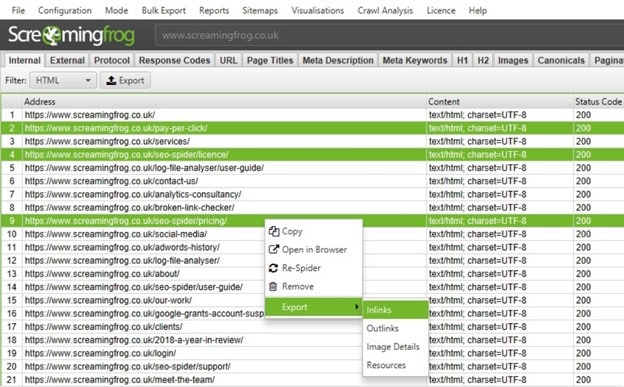
As shown in these pictures from Screaming Frog’s site, you’ll get a list of your URLs accompanied by certain criteria, like what kind of site it is (text, image, or something else).
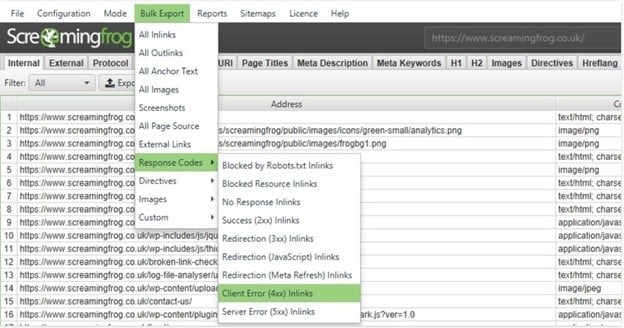
Exporting is the next step, and you can do this in a few different ways. One, pictured above, will export the sites you select. If you want all of them, do a bulk export by selecting “Bulk Export” on the top menu, and then choosing “All Inlinks.”
For more information, visit the Screaming Frog or URL Profiler websites. With their comprehensive instructions, downloading and setting up shouldn’t pose a problem.
Next, export your list as a CSV file and create a spreadsheet, using a program like Excel or Google Sheets.
On your spreadsheet, use the filter feature on the top left of your list to filter out the unnecessary pages, looking only at your HTMLs.
Congrats! You have everything in one beautiful, confusing document. Now it’s time to analyze what you have.
Analyzing Your Data
Google Sheets or Excel Docs:
Using conditional formatting through Google Sheets or Excel allows you to arrange the cells so you can visualize the information easily.
For instance, if you’re analyzing word count and comparing longer and shorter articles, you can color code cells above and below certain numbers of words to make it easy to spot longer and shorter posts.
To set conditional format, select Format > Conditional Formatting from the top menu. It will look like this picture from Google Sheets.
Now it’s time for the fun part: understanding your data. Drawing conclusions from the tables, graphs, and charts generated on your Excel or Google Sheet is the whole point of the audit, so don’t take it easy just yet.
Sorting the data into various visuals like graphs and charts, and using conditional formatting in your lists, you can now begin to answer questions like: “Which article length is most popular?” “Which type of post gets the most shares?” and, “Which posts have utilized best SEO practices?”
Google Analytics:
You can either make your own inferences with your sheets, or you can go a different route and use Google Analytics, which is very helpful for content audits and understanding your website, as well as helping to track user behavior.
Importing your website information and data into Google Analytics automatically generates various charts and graphs and sets you up to track different parameters. Instead of creating a spreadsheet that you can manipulate yourself, Google Analytics feeds directly from your site and tracks it, boiling down information it collects into digestible statistics and graphs.
Here’s how to get your data into Google Analytics, via their informational site:
Once your site’s information is in the system, Google Analytics will do the work for you, providing insights into your data. Your job is to find it and understand it.
First, you can check out user engagement metrics by going to the “Behavior” Tab on the left-hand side menu. In this screenshot from Google Analytics’ demo page, you can see the “Analytics Intelligence” on the right.
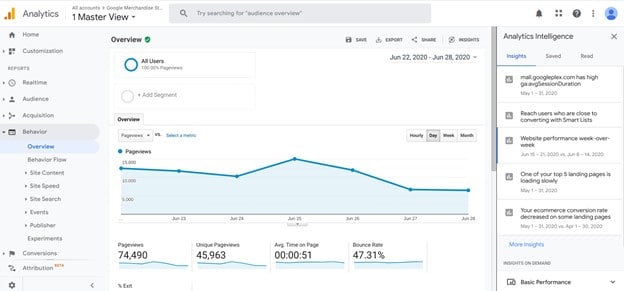
By clicking on “Insights” at the top of the page, the “Analytics Intelligence” sidebar pictured above pops up with information on the implications of your data. You can click on these succinct reports to further explore and solve any issues.
In addition to the “Behavior” tab, the “Conversions” tab is useful, as it allows you to set and track goals. These tabs can be customized to track specific values. For instance, you can set a goal to find out how many leads on a certain page turn into customers. This is a way to identify and understand your conversion rate.

To set a goal, select the “Admin” option on the bottom left (the one that looks like a cog or “settings” button), then select “Goals” in the “View” column on the right, pictured here.
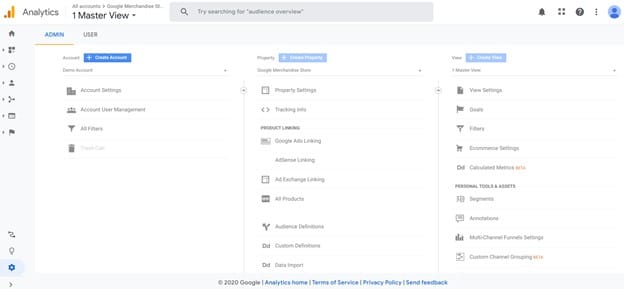
You can create a custom goal or use an already generated template goal. Once you set it, Google will track your site and create a report for you. It’s best to wait at least a few days, if not a couple of weeks, for results to be meaningful–one day will not give you enough information.
To track your goal, you simply choose the “Conversions” option on the left side and open Goals > Overview. You will see how many goal completions were achieved (like how many products were sold), conversion rate, and abandonment rate, to name a few.
On the “Audience” tab, you can view other metrics of user engagement, including bounce rate and average session duration. You can even see the most popular places your views come from, displayed in a pretty pie chart to compare social media to organic searches to direct searches. Or, like the view pictured below, you can see graphs demonstrating percentage of new users vs. returning users.
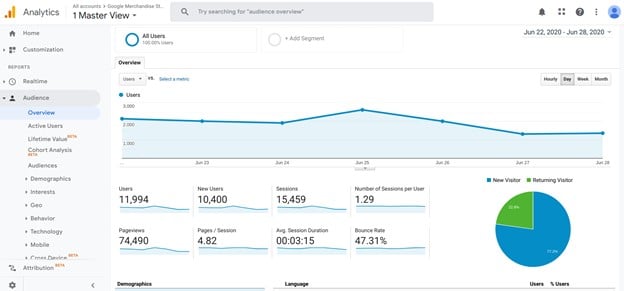
For more help using the extensive tool that is Google Analytics, we suggest watching the great tutorial videos they offer.
Wrapping It Up
Whether you’re using Google Analytics, Excel, Google Sheets, or a different online template, you can explore options of displaying, tracking, and reading your data for your content audit. And now that you have answers in front of you, it’s time to optimize your website.
If videos are doing better than articles, for example, publish more of those over their wordy counterpart.
If you’re losing leads when you wait too long to send a follow-up email, fix your funnel system. If SEO isn’t strong, use more keywords and put in headings.
And if certain types of pages are getting a ton of views, maybe consider adding a ‘call to action’ to them.
The possibilities are endless, and sometimes small changes can have big effects. So, go forth and conquer!