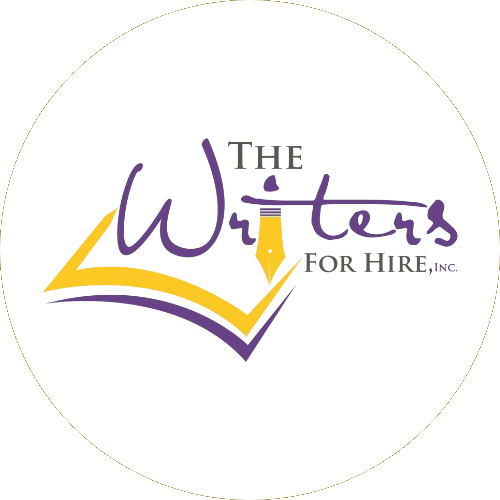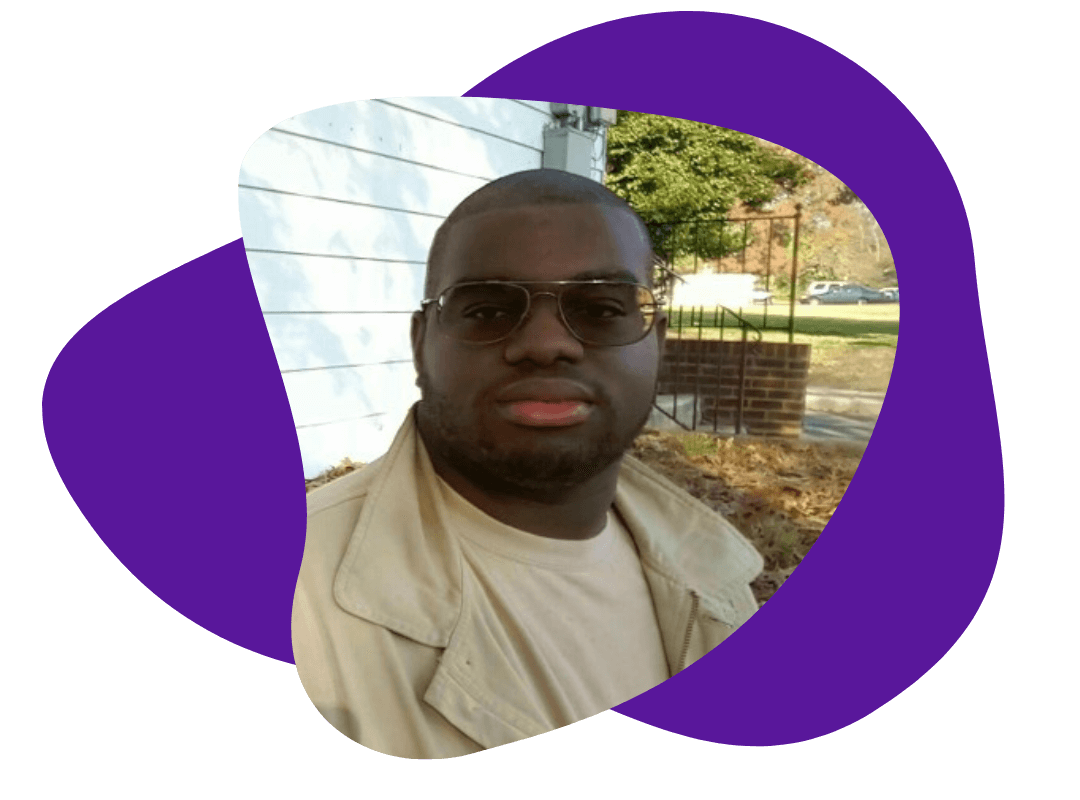Brand Yourself as an Industry Expert Using AuthorRank
December 12, 2012
This fall, Google rolled out a major change to search rankings: Google Authorship, also known as Author Rank. Basically, Google wants to make it easy for users to find content by a specific writer, and use those authors as elements for ranking websites and pages. Google search will interpret which authors are relevant sources with good content, and give them better SEO.
In a nutshell, the best content creators will be rewarded with higher rankings – but only if they set up their Google profiles correctly.
Who Benefits from Google AuthorRank?
I took AuthorRank for a test drive by searching for “SEO Author Rank.” These guys popped up in my search pages #1 and #2 spots:
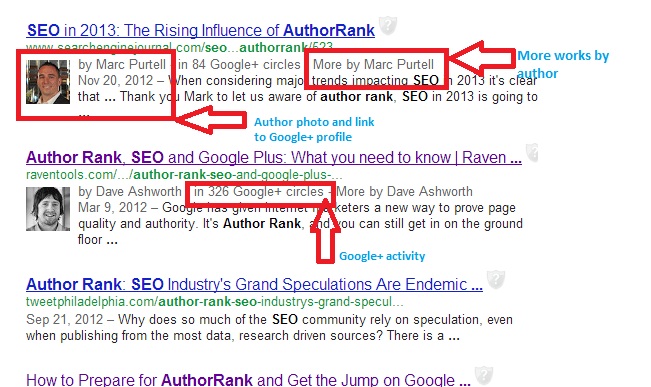
As you can see from my screenshot, Mark Purtell and Dave Ashworth have their Google AuthorRank set up. Now, their photos, names with clickable links to their Google+ profile, and number of Google+ circles are all visible from the search page. Even better, I can click on the “More by…” link and perform my original search inside the author’s content. That means when I click “More by Mark Purtell,” I get two articles written by him that match my original search.
But how did Google decide that these two authors should have higher rankings than others?
- They create relevant, informative content.
- They are active on Google+ (Ashworth is active in over 300 Google+ circles!).
- They’ve set up a Google ID, like Google+, that links to their content.
If you’re not on Google+ yet, it’s time to finally set up that profile. Don’t worry – it’s easy! Just go to Google+, register, and build your profile using the tutorial. Then you’ll be ready to set up authorship.
”
Setting Up Google AuthorRank
In order to reap the benefits of AuthorRank, you must first become a “verified author.” That means that Google can link your content to an online Google ID like Google+. Basically, they want you to prove that you wrote the content.
There are two methods for verifying AuthorRank, and neither one is super difficult. Before you set it up, however, go to your Google+ profile and make sure you love your profile picture. That photo will appear next to your content in search results, so a professional headshot works best.
Next, you need to link your content to your Google+ profile. There are two ways to go about this:
Method 1: Email Verification
The easiest way to set up Google Authorship is to have an email address on the same domain as your content. For example, our blog is on the domain “thewritersforhire.com,” so an email address might be author@thewritersforhire.com. If you want to use this method for verification, just go here and sign up.
Next, make sure you use a byline on all of your content, such as “By Author.” That byline should match the name on your Google+ profile.
Method 2: Linking Your Content
If you don’t have an email address on the same domain as your content, you can link your content to your Google+ profile using these instructions from Google support:
- Create a link to your Google+ profile from your webpage, like this:
<a href="[profile_url]?rel=author">Google</a>
Replace [profile_url] with the your Google+ profile URL, like this:
<a href="https://plus.google.com/109412257237874861202?
rel=author">Google</a>
Your link must contain the ?rel=author parameter. If it’s missing, Google won’t be able to associate your content with your Google+ profile.
- Add a reciprocal link back from your profile to the site(s) you just updated.
- Edit the Contributor To section.
- In the dialog that appears, click Add custom link, and then enter the website URL.
- If you want, click the drop-down list to specify who can see the link.
- Click Save.
- To see what author data Google can extract from your page, use the structured data testing tool.
Method #2 requires you to have a little website coding knowledge – or a webmaster that can help you out. But once you’re done linking your content to your Google+ profile, you won’t have to do it again unless you change your domain or email address.
What’s Next?
After you connect your Google profile to your content, your name and photo will start appearing next to your blog posts and articles in search results. But the work isn’t over quite yet – keep cranking out high-quality content for the best SEO. The nice thing about Google AuthorRank is that good authors still come out on top.