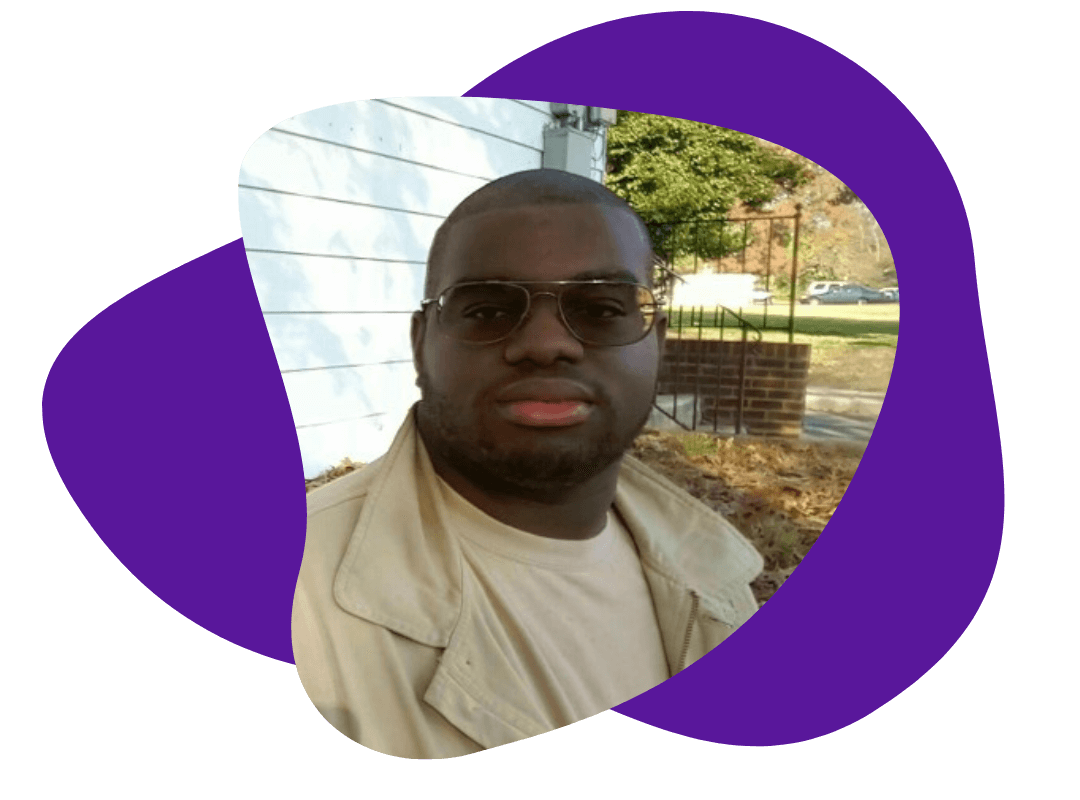Find Acronyms in MS Word Documents
A great tip from our friends at Shae Writing: This is a quick and easy way to find all the acronyms in an MS Word document. Remember that this command searches for consecutive capital letters, so it cannot distinguish between 'SCBA' and 'DO NOT.' For Word 2003: 1. Open the 'Find' window (Ctrl + F). 2. Check the box labeled 'Use Wildcards.' 3. In the 'Find what' field, ...
June 16, 2010 READ MORE