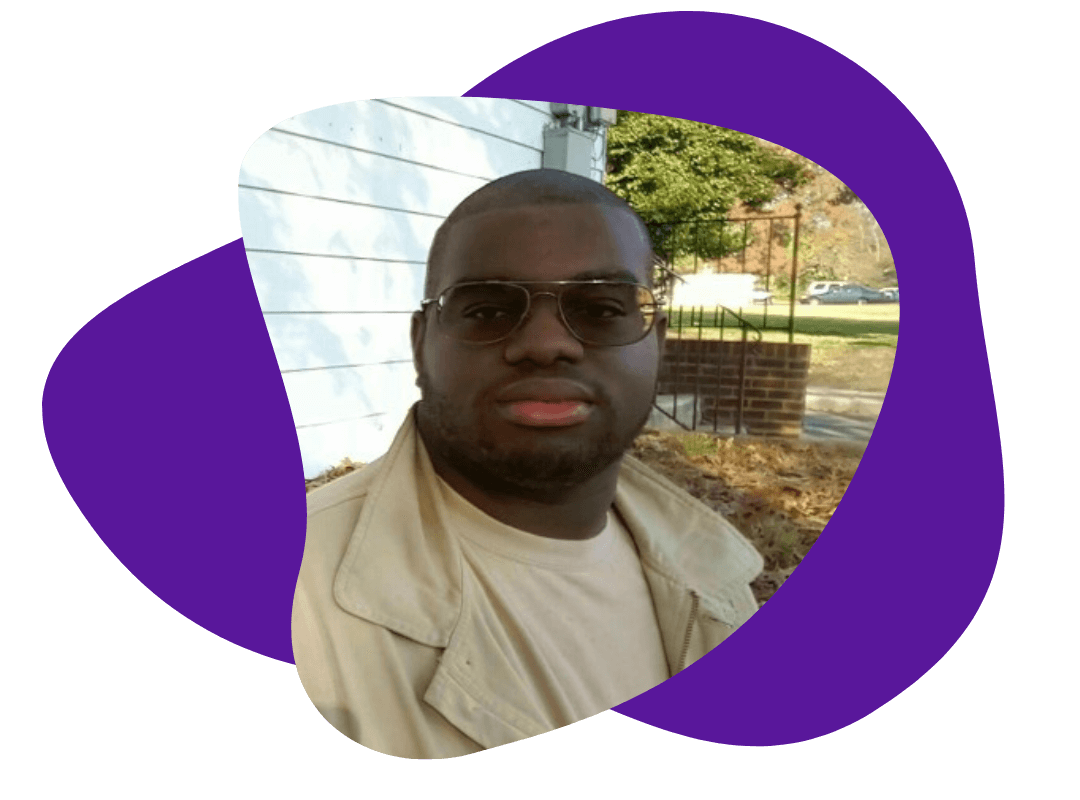ClickUp: Is This the Ultimate Project Management Tool for Your Team?
February 3, 2025
In the fast-paced world of modern business, teams are always searching for tools that not only enhance project management and workflow but also improve collaboration and productivity. ClickUp, a cloud-based project management and collaboration platform, positions itself as a one-stop shop for task management, workflow automation, and team communication.
But with so many project management tools available, why choose ClickUp?
Whether you’re managing a remote team, handling external client projects, or tracking personal productivity, ClickUp claims to have you covered. But does it deliver? Let’s find out.
What Does ClickUp Offer?
ClickUp markets itself as one of the most customizable platforms for team task management, suitable for virtually any industry. It offers a robust set of features designed to streamline workflows, going beyond basic project management tools by providing a wide range of functionalities for organizing, prioritizing, and managing work.
Task Management
At its core, ClickUp is a task manager. Users can create tasks, add them to lists, break them down into subtasks, assign them to team members, set priorities, due dates, and track progress. The platform allows teams to add comments, attach images and documents, and categorize tasks based on urgency.
ClickUp also offers multiple views for visualizing work, including lists, boards, calendars, and Gantt charts.
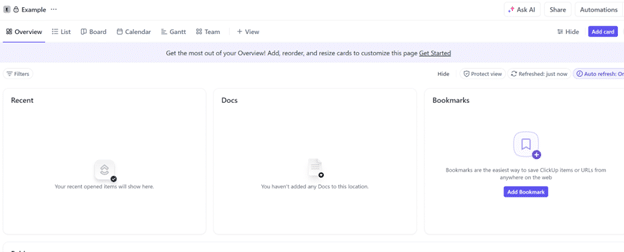
Customizable Dashboards and Workspaces
One of ClickUp’s standout features is its highly customizable dashboards. Users can tailor their workspaces to fit their team’s specific needs, choosing which tasks, goals, time-tracking, or reports to display. The platform is flexible enough to accommodate different industries, including marketing, software development, and human resources.
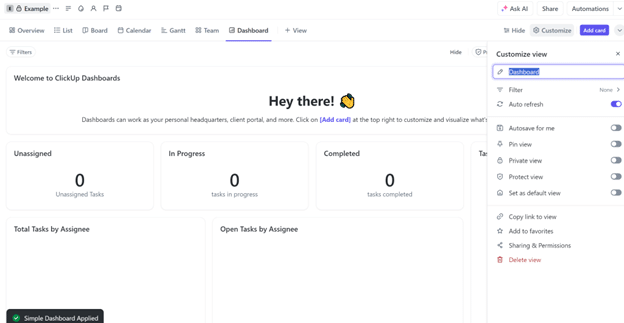
AI-Powered Automation
ClickUp’s automation tools help teams reduce time spent on repetitive tasks. Using simple “if this, then that” rules, teams can automate actions like creating tasks, updating statuses, and notifying team members.
For example, if a task is marked as complete, ClickUp can automatically notify the project manager or move the task to the “Done” column. This ensures smooth workflows without constant manual updates.
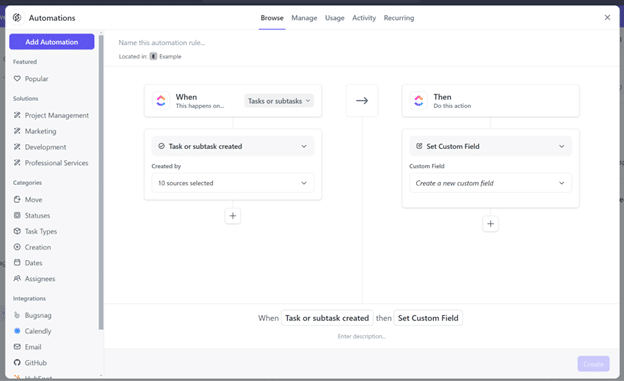
Document Collaboration
ClickUp offers built-in document collaboration, allowing teams to create memos, reports, meeting notes, and even draft blog posts together in real-time. Documents can be linked to tasks, ensuring that important information remains easily accessible and organized.
Task Prioritization and Goal Tracking
ClickUp’s hierarchical goal-setting feature allows teams to break down large objectives into smaller, actionable tasks. Teams can assign tasks based on priority, track progress through goal milestones, and visualize workload distribution using the Workload View. This ensures that deadlines remain realistic and work is distributed evenly.
Time Tracking and Reporting
Users can manually log time or use a timer while working, and the data is then fed into ClickUp’s reporting system. Reports provide insights into task completion, time spent on projects, and overall team productivity. This feature is particularly useful for businesses that bill clients hourly or need to track time for internal efficiency.
Collaboration Features
ClickUp includes essential collaboration tools such as task-specific comments, @mentions, and real-time editing. It also integrates with over 1,000 third-party apps like Slack and Microsoft Teams, ensuring seamless communication.
Guest permissions and customizable sharing options make it easy to involve clients and stakeholders without compromising sensitive information.
Pros and Cons of Using ClickUp
Pros
✅ All-in-One Platform – Combines project management, document collaboration, time tracking, and communication in a single tool.
✅ Highly Customizable – Dashboards, task views, and settings can be tailored to suit the needs of both small startups and large enterprises.
✅ Robust Collaboration Features – Real-time commenting, document sharing, and task linking improve team efficiency.
✅ Cost-Effective – The free plan includes many features that competitors charge for, and paid plans offer extensive functionality at a competitive price.
Cons
❌ Steep Learning Curve – While powerful, ClickUp’s extensive features can overwhelm new users, requiring time for training and onboarding.
❌ Over-Complexity for Small Teams – Smaller teams or simpler projects may find ClickUp’s features excessive and unnecessary.
❌ Occasional Performance Issues – Some users report slow load times when handling large projects with many tasks and attachments.
❌ Limited Offline Functionality – ClickUp relies heavily on an internet connection, making it less useful for teams working in restricted environments.
Automation and Workflow Features – Streamlining Repetitive Tasks
ClickUp’s automation features allow teams to eliminate repetitive manual tasks by setting up custom triggers and actions.
Customizable Automations
Users can create automations for tasks such as:
- Automatically assigning tasks when a project phase is completed.
- Updating task statuses based on due dates.
- Sending notifications when task priorities change.
For example, an automation can move a task to “In Progress” when a checklist item is marked complete or reassign priorities based on workload changes.
Pre-Built Automation Templates
ClickUp offers pre-built automation templates for common workflows, such as sending reminders for overdue work or automatically assigning recurring tasks. These templates help teams integrate automation quickly without configuring complex rules from scratch.
Integration with Other Tools
ClickUp integrates with over 1,000 third-party applications via Zapier and Integromat. Teams can set up automations that extend beyond ClickUp, such as:
- Sending a Slack message when a task reaches a critical milestone.
- Notifying a team in Google Forms when a new response is submitted.
By leveraging automation and integrations, teams can streamline workflows, minimize manual intervention, and focus on strategic work.
Is ClickUp the Right Tool for You?
ClickUp is a feature-rich project management solution designed to accommodate businesses of all sizes. It offers powerful customization and automation capabilities, making it ideal for highly productive teams.

However, its extensive feature set can be overwhelming for smaller teams or those looking for a simple, plug-and-play solution.
If your team needs a scalable, flexible tool that centralizes task management, collaboration, and workflow automation, ClickUp is worth considering.
Its free plan provides an excellent starting point, allowing teams to test its capabilities before committing to a paid plan.
If you’re looking to boost team productivity and optimize project management, ClickUp might be the missing piece in your workflow.
Consider trying its free version to see if it fits your team’s needs